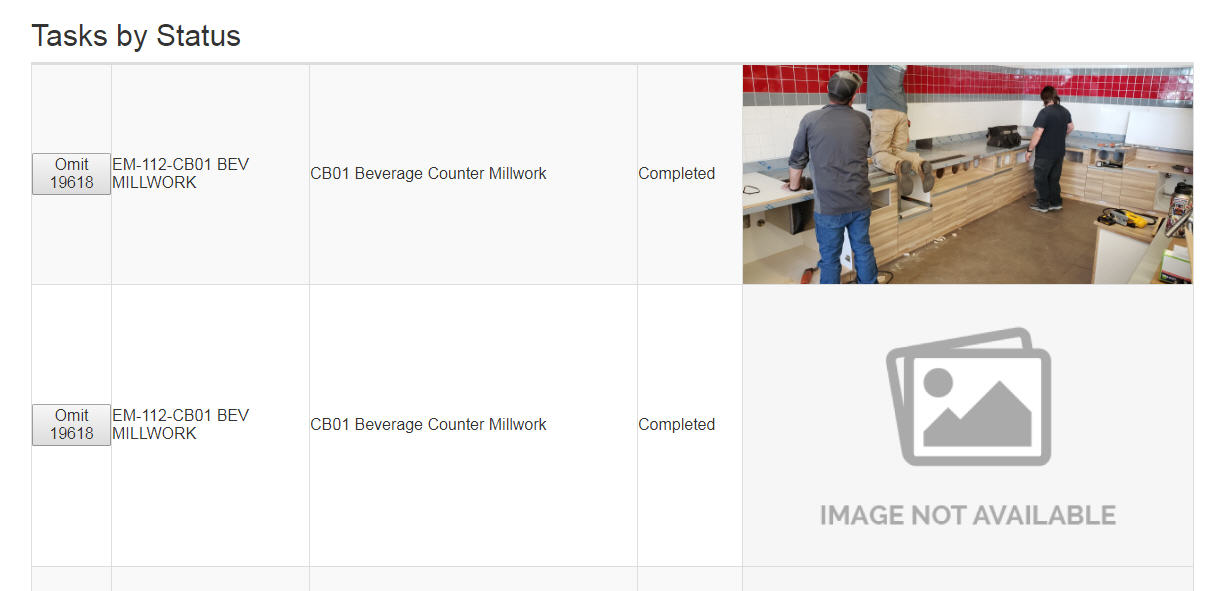At one point, this table was grouping by the Status field (as well as hiding the status column). Now neither of those are working. Can you help me pinpoint why it no longer groups and hides?
<?php
DataTables::create(array(
"dataSource"=>$this->dataStore('client_tasks_by_project_id'),
"options"=>[
"order"=>array(
[3,'asc'],
[0,'asc']),
"ordering"=> false,
"rowGroup"=>array(
"dataSrc"=>[3]),
"columnDefs"=>array(
array("visible"=> false,"targets"=>3),
)
],
"columns"=>array(
"ID"=>array(
"label"=>"",
"formatValue"=>"<button type='button' class='deletebtn'>Omit @value</button>"
),
"Task"=>array(
"label"=>"",
"autoWidth"=>true
),
"Description"=>array(
"label"=>"",
"autoWidth"=>true,
"formatValue"=>function($value)
{
if($value!="-")
{return $value;
} else {
return "";
}}
),
"Status"=>array(
"label"=>"",
"autoWidth"=>true
),
"File"=>array(
"label"=>"",
"autoWidth"=>true,
"formatValue"=>function($value)
{
if($value!="-") {return "<a href='https://teamkrs.com/uploads/attachments/".$value."' target=_blank><img height='auto' width='450px' src='https://teamkrs.com/uploads/attachments/".$value."' /></a>";
} else {
return "<img height='auto' width='450px' src='https://reports.teamkrs.com/assets/images/no-image-available.jpg'/>";
}}
)
),
"cssClass"=>array(
"table"=>"table-bordered table-striped table-hover table-responsive",
"td"=>function($row,$columnName){
return ($columnName=="ID")?"noprint":"";
}
)
));
?>
Thank you!