Hi Guys,
I keep getting the error "Data column(s) for axis #0 cannot be of type string" when attempting to create a BarChart - not sure if bug or problem with the way I'm formatting my code?
my PHP:
<?php
//sickness vs shifts per day
BarChart::create([
"dataStore" => resultset11,
"columns" => ["DOW", "Count"]
]);
?>
My resultset:
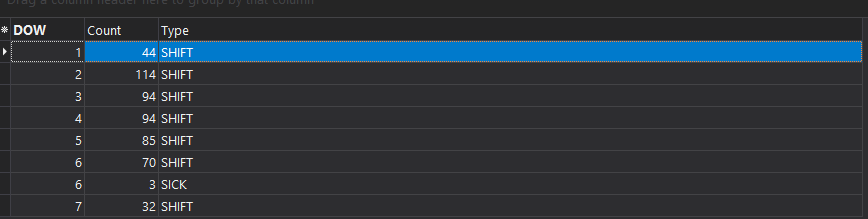
DOW is day of week, and count is the count of shift types that have appeared on that, I want to show a Bar chart that displays Shifts vs Sickness by day of the week (although I am not getting any data out for Sickness just yet).
In my stored procedure, I am ensuring that the columns are CAST as UNSIGNED (so basically an INT) but I am still receiving this message?
Please let me know any insight! Thank you! :)