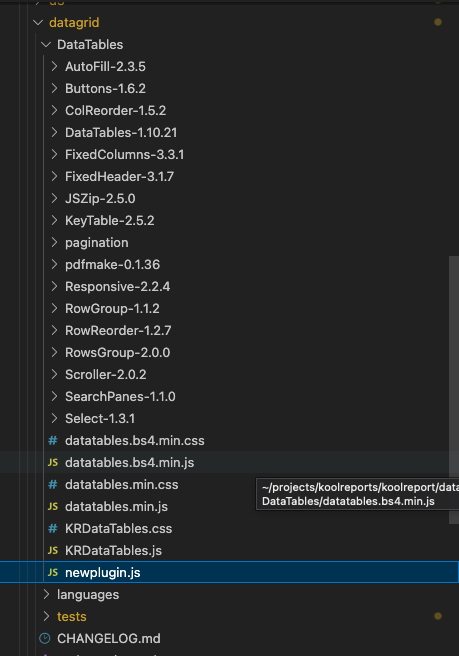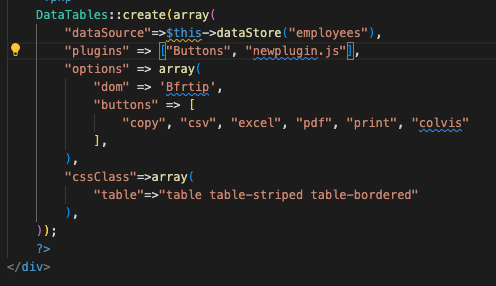I have a column that has a letter like P then a space and a number
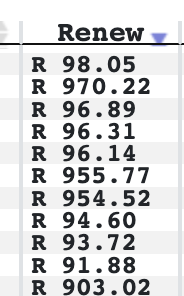
I need to be able to custom sort the clolumn first by the letter and then by the number after the letter.
not sure if this natural sorting plugin will work from datatables but i have no idea how to apply it?
https://datatables.net/plug-ins/sorting/natural