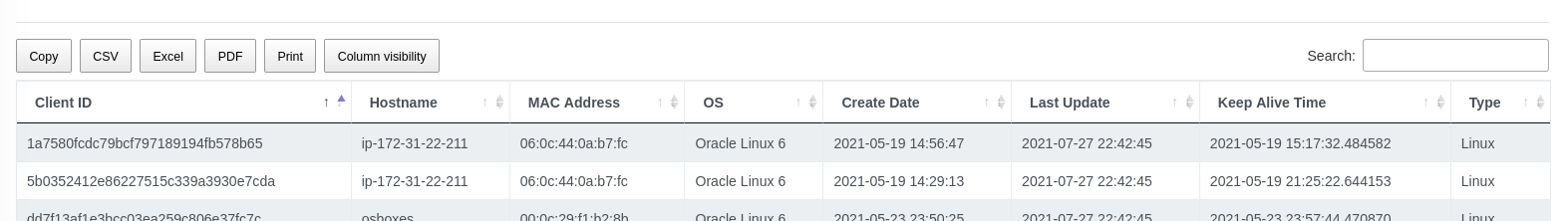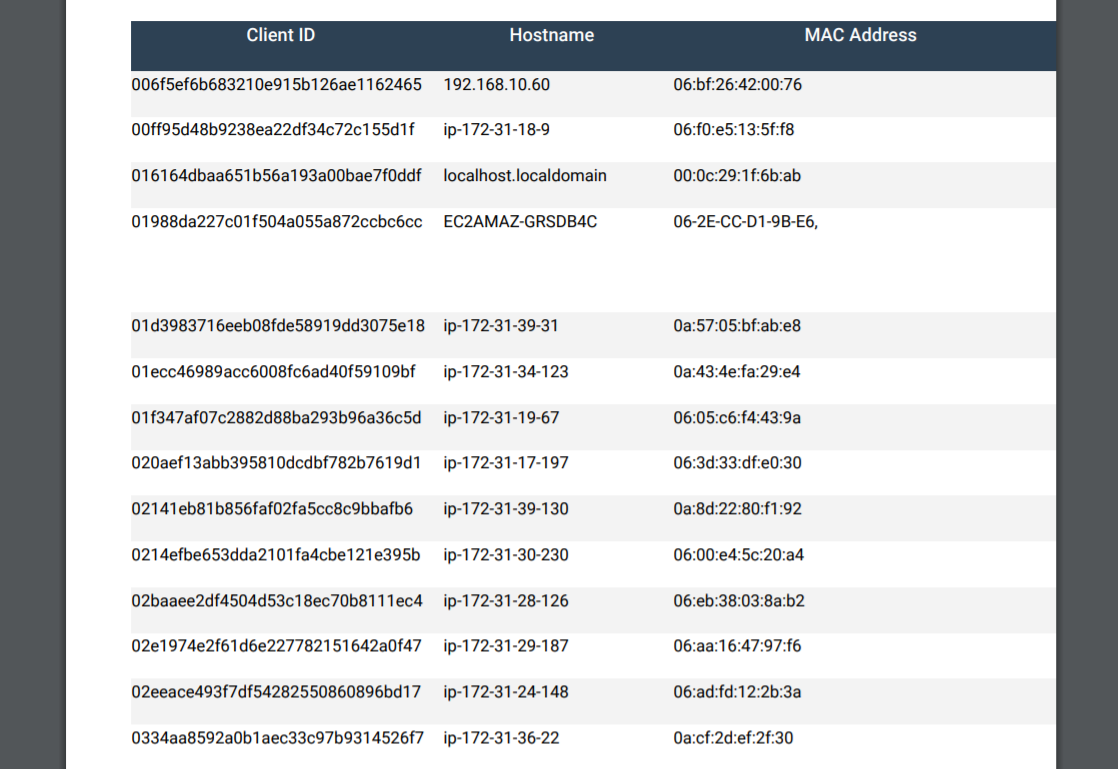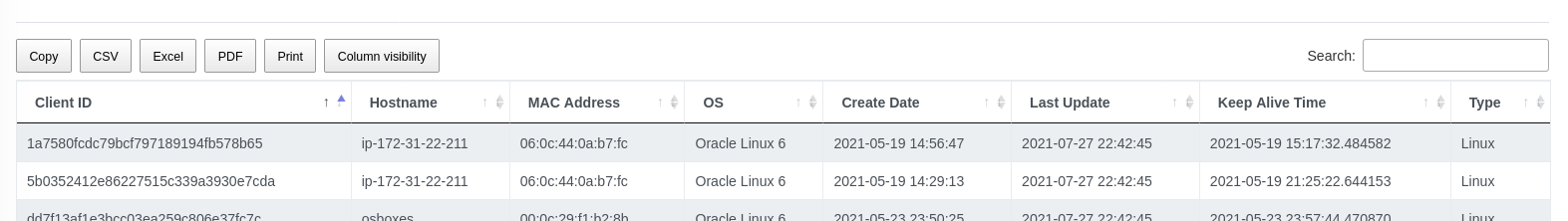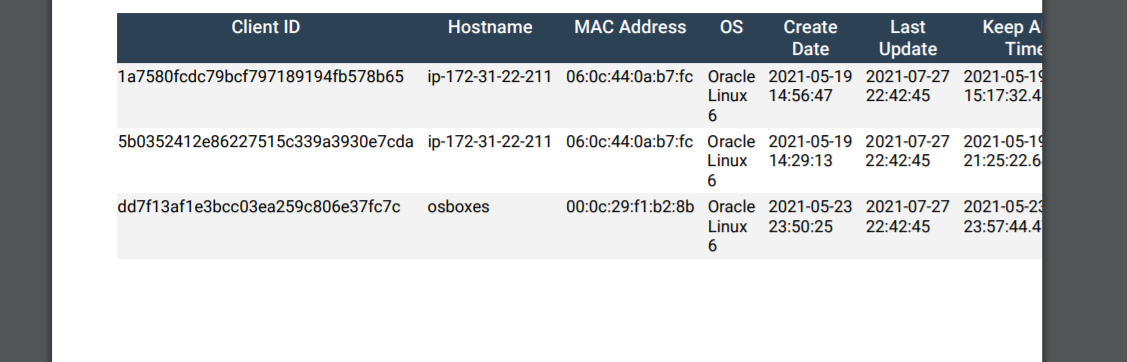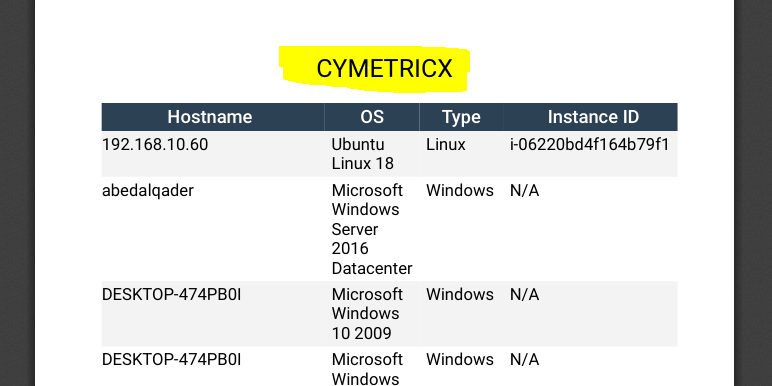Dears, I hope all is well,
We faced issue in exporting the PDF file from DataTables plugins.
The details of this issue as following:
When is our data length is short the number of appear columns in PDF file more than when the length of data is long. (But in the all cases the data doesn't fitting well in PDF file!). We have 8 columns in our data. attachments explain the issue.
Can you help?