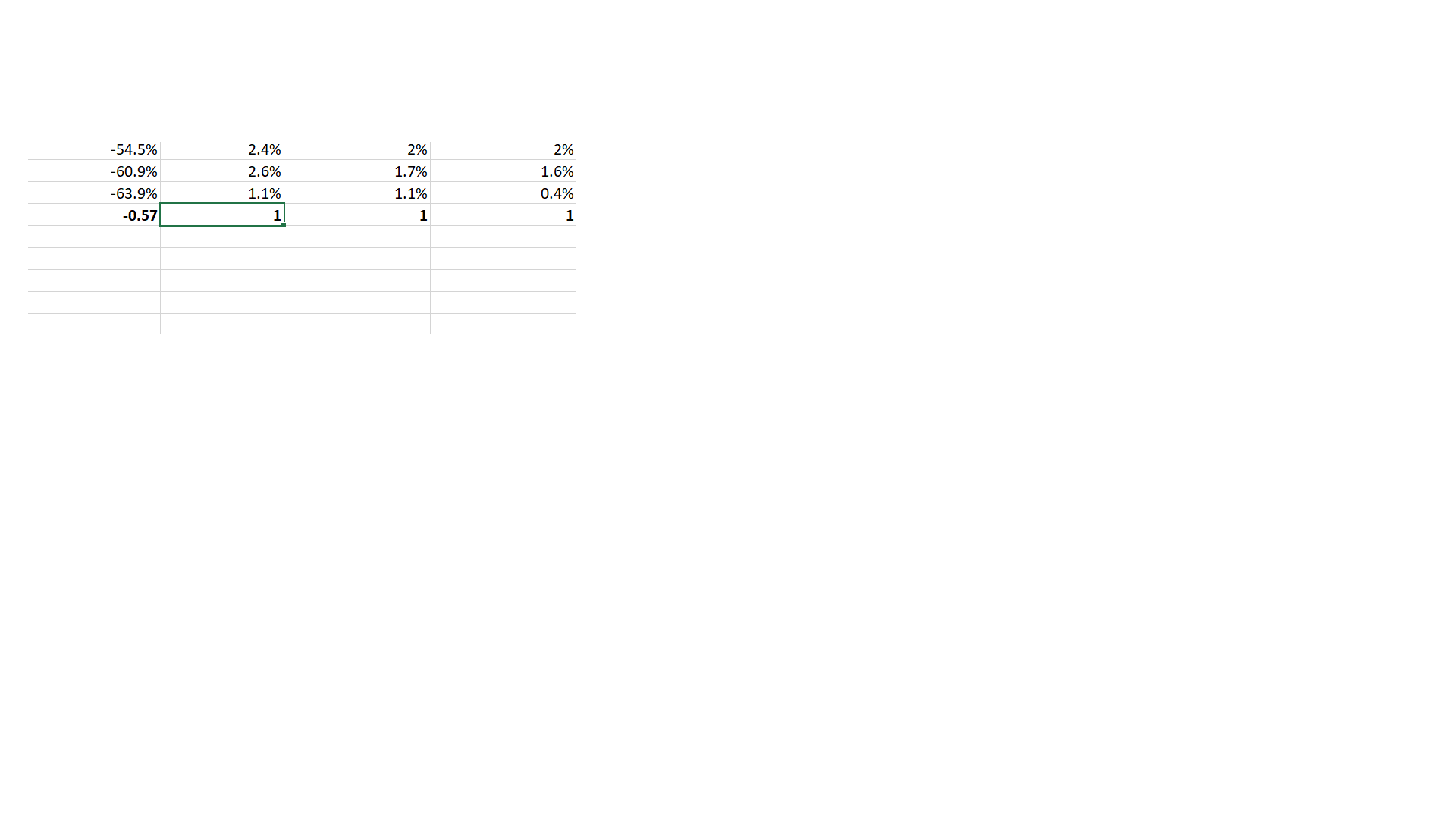KoolReport's Forum
Official Support Area, Q&As, Discussions, Suggestions and Bug reports.
Forum's Guidelines
Datatable export showing wrong footer by dividing it to hundred #2021
Hi i am using export buttons plugin.
This is the code snippet for that column and buttons:
'LFY_Count' =>
[
'label'=>'LFY % Cont.',
'formatValue'=>function($value,$row){
//added formatting to display % in the end
},
"footerText"=>'100%'
"buttons" => [
array(
'extend'=>'excelHtml5',
'text'=>'<i class="fa fa-file-excel-o"></i>',
'titleAttr'=>'Excel',
'footer'=>true,
)
],

This 100% is showing properly in footer as seen in the UI screenshot. But while exporting , it shows 1 as shown in the question screenshot.
Build Your Excellent Data Report
Let KoolReport help you to make great reports. It's free & open-source released under MIT license.
Download KoolReport View demo