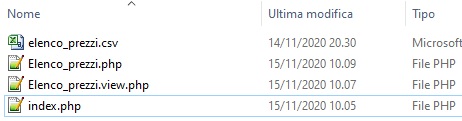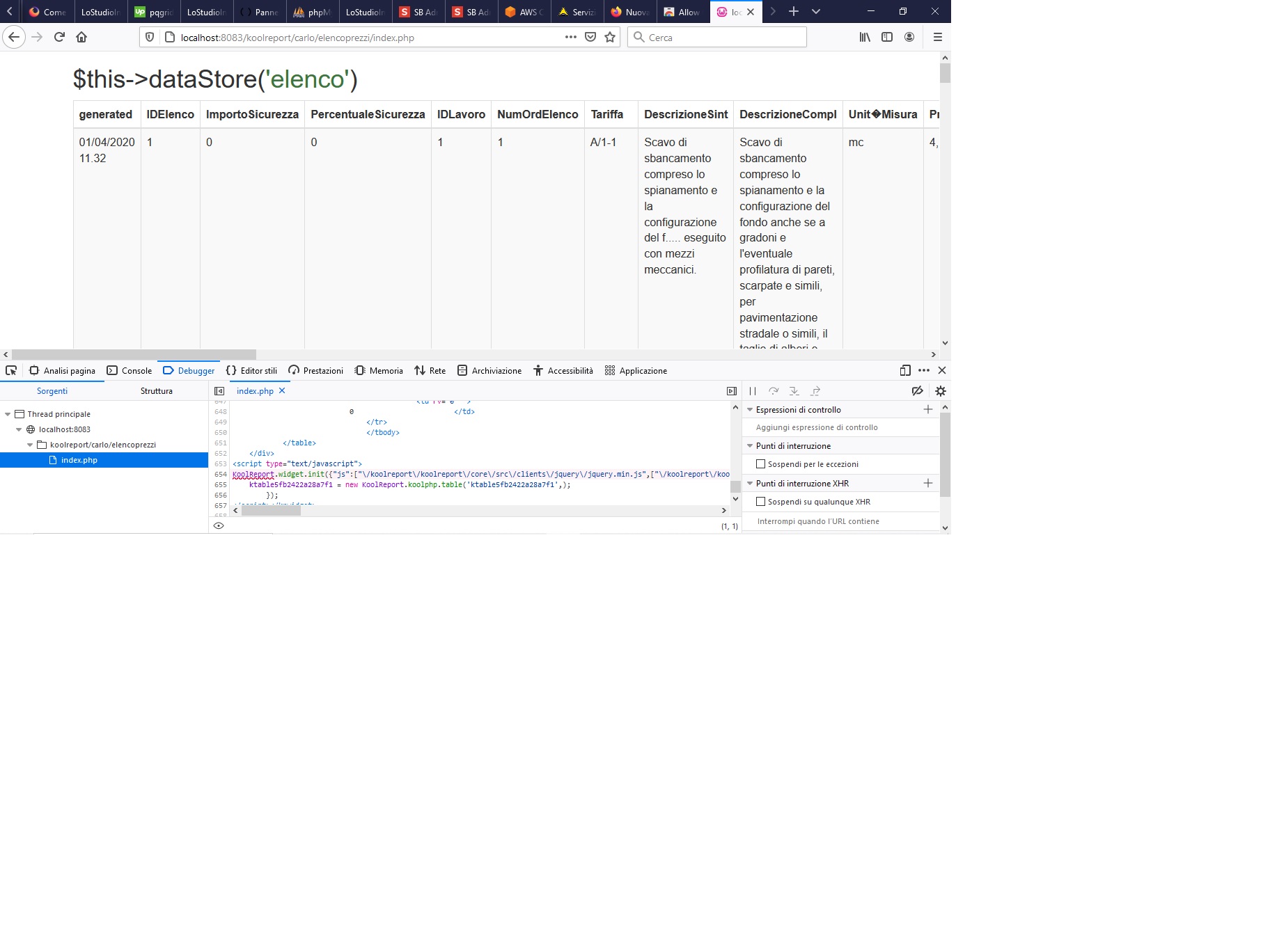Hello everybody this is my first post related to my first report so sorry for the dummy question.
This is my code in view.php:
<?php
use \koolreport\widgets\koolphp\Table;
?>
<div class="report-content">
<div class="text-center">
<h1>Elenco Prezzi</h1>
<p class="lead">Elenco prezzi del lavoro Pippo</p>
</div>
<?php
Table::create(array(
"dataStore"=>$this->dataStore('elenco'),
/*"columns"=>array("Tariffa","DescrizioneSint"),*/
/*"excludedColumns"=>array("IDElenco", "ImportoSicurezza"),*/
"options" => array(
'columnDefs' => array(
[
'visible' => false,
'targets' => [0, 1], // hide the 1st and 2nd columns
])),
"cssClass"=>array("table"=>"table table-hover table-bordered")
));
?>
</div>
It shows everything with the following problems.
Problems:
- the div report Content is not shown. it shows "$this->dataStore('elenco')"
- I've tried to use an array: columns, excludedColumns and columnsDefs but it shows the whole columns in the table.
Error:
there is an Error in the debugger (not on the page): "ReferenceError: KoolReport is not defined" Line 654: KoolReport.widget.init.
I suppose that here there is the problem.
datastore: the csv structure (header and first record) is this (fields separated by ";"):
generated;IDElenco;ImportoSicurezza;PercentualeSicurezza;IDLavoro;NumOrdElenco;Tariffa;DescrizioneSint;DescrizioneCompl;UnitàMisura;PrezzoUnitario;PrezzoUnitarioLettere;PrezzoOfferta;Prezzo1;Prezzo2;Prezzo3;Prezzo4;Prezzo5;VoceFerro;LavoroEconomia;TotaleOperai;TotaleProvviste;Sommano;SpeseGenerali;UtileImpresa;SpeseGeneraliAP;UtileImpresaAP;PrezzoCalcolato;PrezzoApplicato;FlagInserimentoEP;Articolo;Categoria;PercentualeManodopera;ImportoManodopera
01/04/2020 11.32;1;0;0;1;1;A/1-1;Scavo di sbancamento compreso lo spianamento e la configurazione del f..... eseguito con mezzi meccanici.;Scavo di sbancamento compreso lo spianamento e la configurazione del fondo anche se a gradoni e l'eventuale profilatura di pareti, scarpate e simili, per pavimentazione stradale o simili, il taglio di alberi e cespugli, l'estirpazione di ceppaie, compreso il trasporto nell'ambito del cantiere secondo le indicazioni della Direzione Lavori. Scavo di sbancamento di materie di qualsiasi natura e consistenza, asciutte o bagnate, esclusa la roccia da mina ma compresi i trovanti rocciosi ed i relitti di muratura fino a mc 0.50 eseguito con mezzi meccanici.;mc;4,54;ottomilaottocento;4,54;0;0;0;0;0;0;0;0;0;0;0;0;0;0;0;0;0;100.00 A;SCAVI;0;0
Thanks for your help. Regards