Even the simplest report (just some html tags is cut a bit from the left side like this
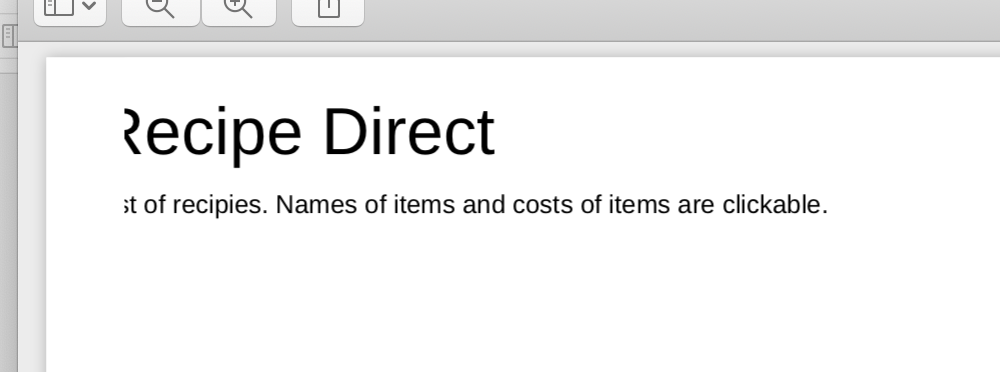
I tried to use scale and margin options without any result
report.php
require_once "report.php";
$report = new report();
$report->run()
->cloudExport("reportPDF")
->chromeHeadlessio("***")
->pdf(array(
"format"=>"A4",
"scale"=>0.7,
"margin"=>array(
"left"=>30
)
))
->toBrowser("RD report_" . date('dmyHi').".pdf")
reportPDF.view.php
<div class="row">
<h1>Recipe Direct</h1>
<p>List of recipies. Names of items and costs of items are clickable.</p>
</div>
PS Is it possible to keep the backgrounds of cells and fonts colour in exported PDF?
printBackground does not help