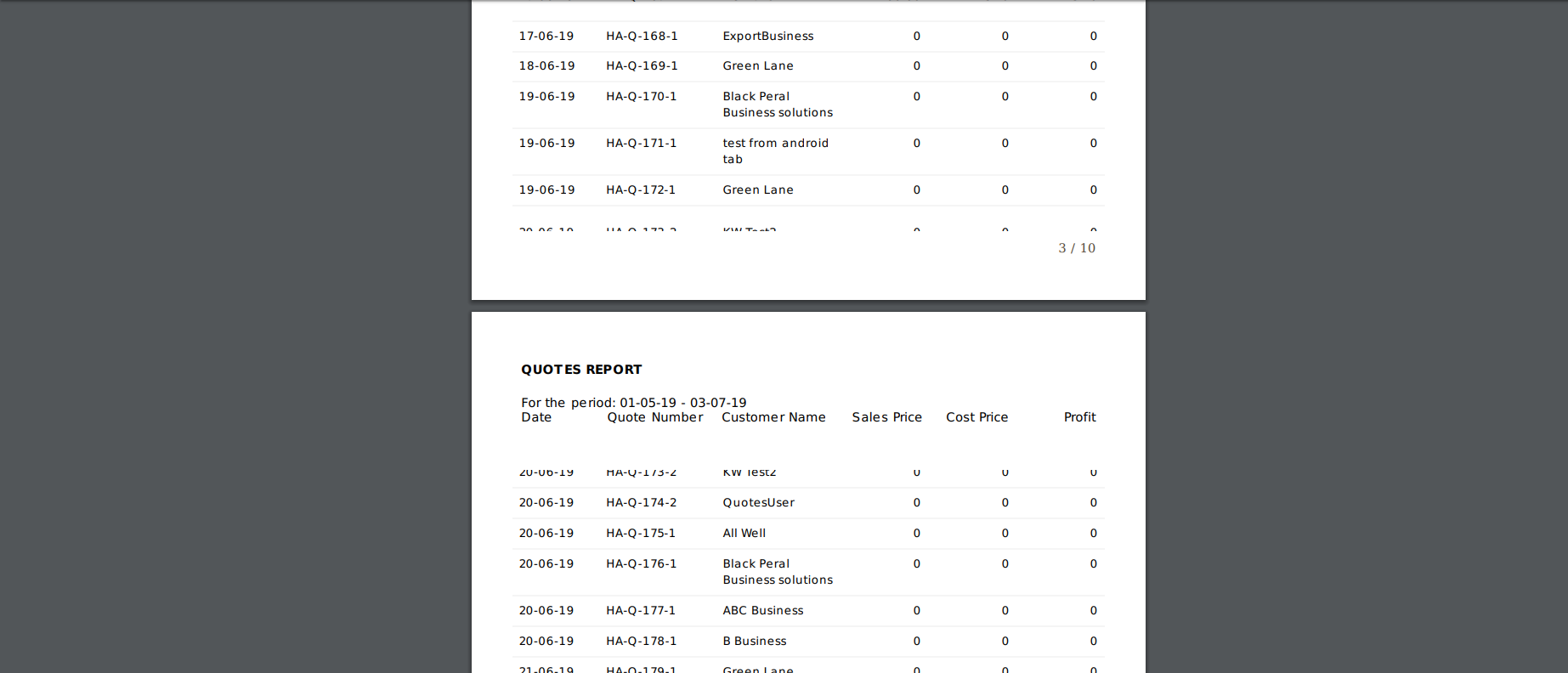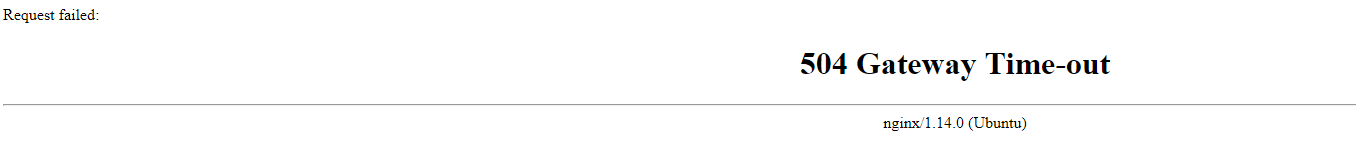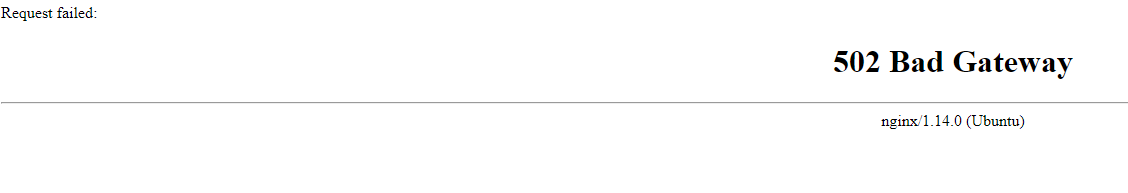KoolReport's Forum
Official Support Area, Q&As, Discussions, Suggestions and Bug reports.
Forum's Guidelines
PDF split #963
The phantomjs does not support the split table so we have no solution except for you use our CloudExport package which internally use Headless Chrome. Although our chromeheadless.io is still in beta phase but it can be used.
Hi Hana,
The cloud export model is like this:
1. Your client/browser sends request to your server/localhost .
2. Your server/localhost sends request to cloud export server and wait for pdf file response.
3. Your server/localhost receives pdf file and sends it to you.
If your page is too large, cloud export server could need from 5-10 minutes to generate pdf file. If your server/localhost time out is less than that, it could not wait anymore and send a time out response to your client/browser. So please increase your server/localhost time out and test your table export again.
Hi Hana,
We are adding a much faster PDF generating engine for cloud export, which should solve your problem of exporting large files in a limited time. It wouldn't have as many features as headless chrome but would support table split, page break, etc. We will let you know when it's available to run in the next 1 or 2 weeks.
If you are using Export package:
https://www.koolreport.com/docs/export/get_started/#page-break
If you want page break inside a table, only cloud export supports this:
https://www.koolreport.com/examples/reports/cloudexport/page_break/
Build Your Excellent Data Report
Let KoolReport help you to make great reports. It's free & open-source released under MIT license.
Download KoolReport View demo