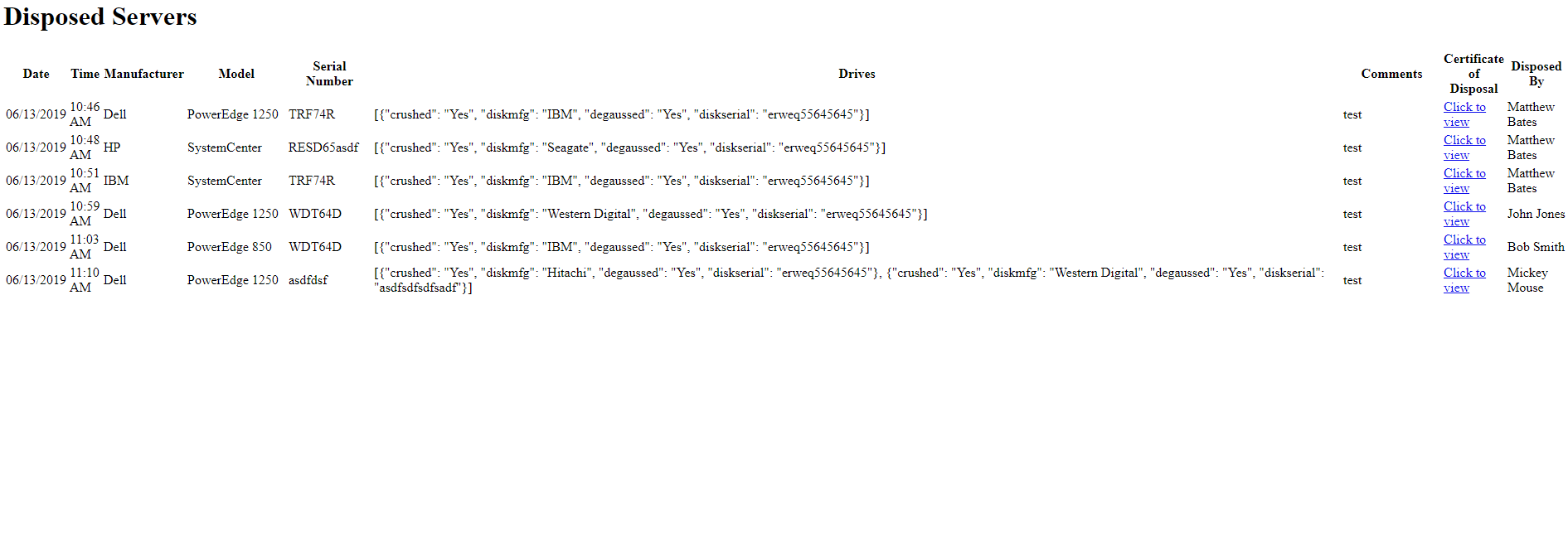I have been able to create a basic table for testing purposes, however it just shows the data without any of the graphical customization (borders around cells, shading, page number graphics). I believe this is because the script is not finding the required files. In particular, the view.php file has the following line: use \koolreport\widgets\koolphp\Table; - I am thinking that this is where the script is getting the customization info.
The php scripts I created live in one particular directory - /var/www and the koolreport files live in another directory - /var/lib/koolreport. Specifically, the Table.php is at the path - /var/lib/koolreport/core/src/widgets/koolphp. Should I be adjusting the use line so that it finds that file? If so, what should I enter? Also, in trying out the DataGrid format, the use line was use \koolreport\datagrid\DataTables. The only datagrid directories I could find were /var/lib/koolreport/core/tests/acceptance/koolreport/datagrid and /var/lib/koolreport/core/tests/unit/koolreport/datagrid and both of those directories have DataTablesTest and not DataTables. Am I missing some files in my structure?
Thanks.