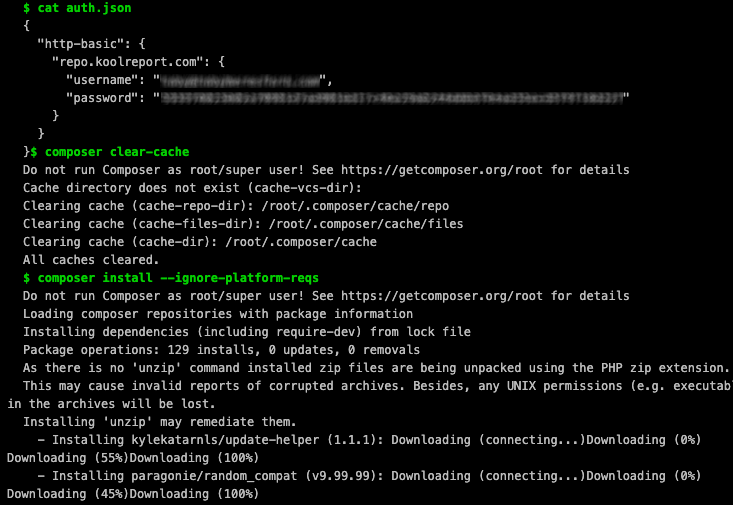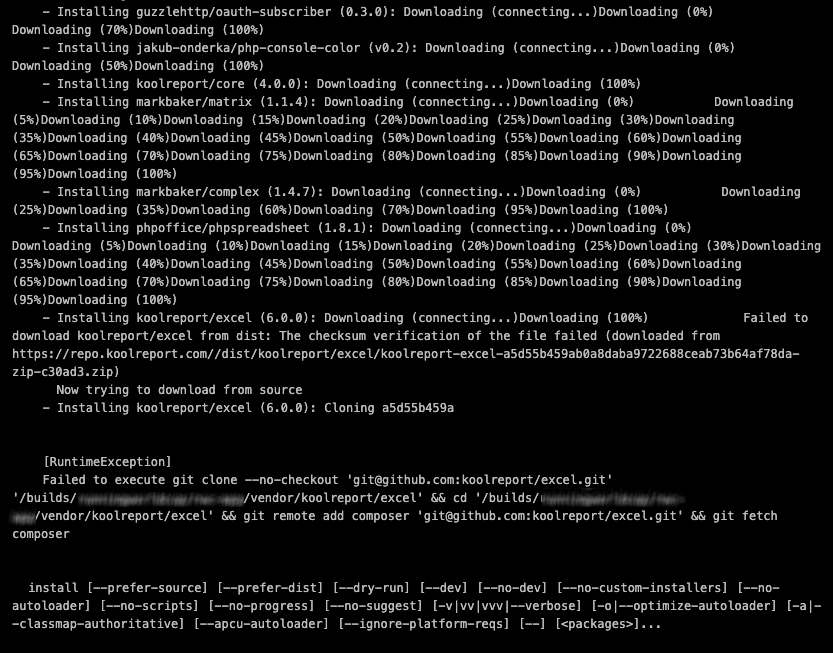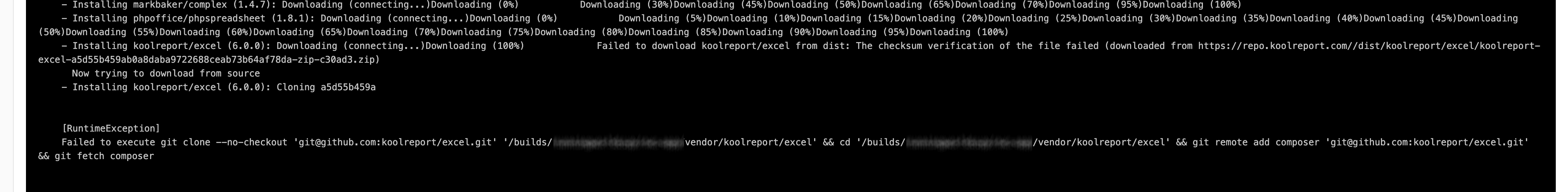Hi, We use jenkins as continuous integration system that (at every commit) checkout the project source from git, launch composer update, execute unit tests and deploy to staging server.
Yesterday we removed koolreport pro from our repositories and start to require it with coposer but after 1 hour the builds started to fail because of token expiration.
We need a permanent token.