Hi,
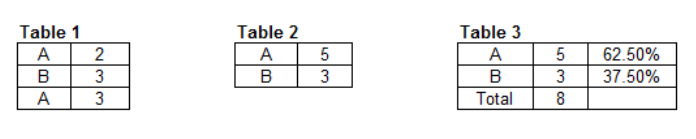
I used Group process to develop Table 2 (data store B) from Table 1 (data store A). But, I want to have the third column, like in Table 3, where the percentage is calculated from the result of Table 2, and divided by the Total (footer).
How can I call out the result of Table 2 to perform CalculatedColumn to show the percentage column?
Appreciate your help.
Thanks.