Hello,
We are new to KoolReport and are working on building POC using KoolReport Pro for our project. Could you please help us with below questions?
1)Is it possible to build below data table with KPI indicators?
2)In below data table, the Grand Total KPI arrows are comparing most recent two days data and if it is positive then it is green arrow, when negative then it is red arrow.
3)We would like to know if there is any example or code snippet for building any data table with KPI indicators?
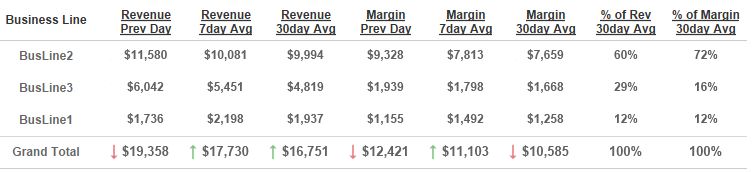
We did search on your forums but did not find anything that is related to KPI indicators. Please let us know in case we missed finding any old questions like this requirement.
Thanks,
Rajesh.