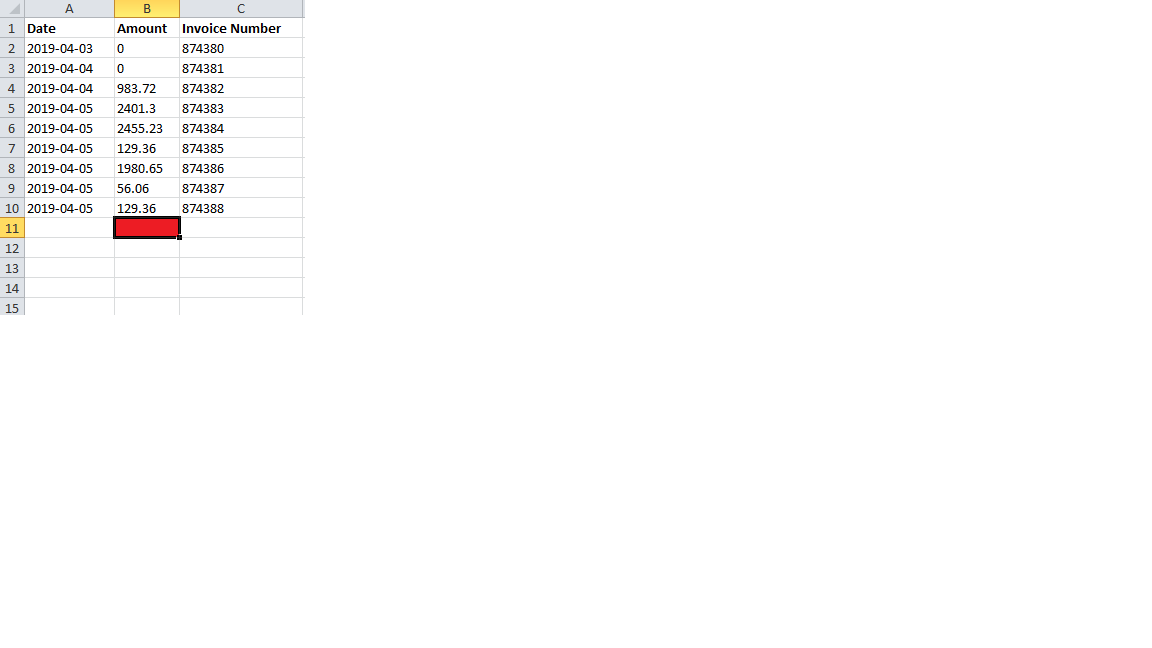Hi Team, I have one report to calculate profit sale. now, I have to add all the profit values as total and need to display at the bottom of the excel page. Can you please help me , how to add total column and value in to excel. i have calculated profit values like as below code,
$source->pipe(new CalculatedColumn(array(
"profit"=>array(
"exp"=>"{quoted_sale}-{quoted_cost}",
"type"=>"number",
"decimals"=>2,
),
)))
In my view file,
if ($colName === 'profit')
return array(
'label' => 'Date',
"footer"=>"sum",
"footerText"=>"@value",
);
But, its not working. Please advise, how can i display the total value into Excel File. Thankyou !!.