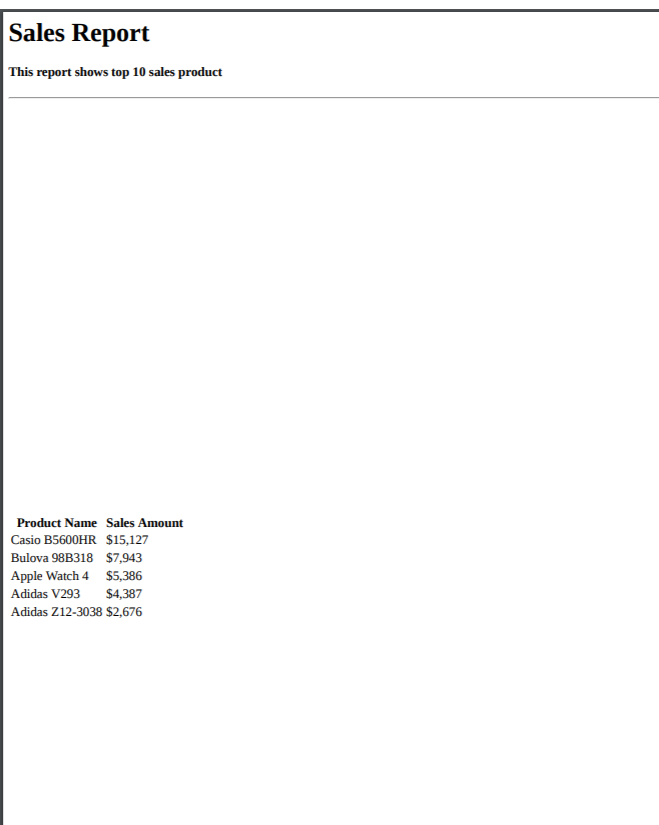Warning: file_get_contents(http://localhost/jinxiPhp/final project/koolreport/src/clients/core/KoolReport.js): failed to open stream: HTTP request failed! HTTP/1.1 404 Not Found in C:\xampp\htdocs\jinxiPhp\final project\koolreport\packages\cloudexport\vendor\chromeheadlessio\php-client\src\Exporter.php on line 163 Request failed: {"error":"Failed credential!"}
KoolReport's Forum
Official Support Area, Q&As, Discussions, Suggestions and Bug reports.
Forum's Guidelines
Get this error when follow cloud export example....... #794
this is the result
var KoolReport = KoolReport || {};
KoolReport.load = KoolReport.load || {
scripts:[],
scriptCallbacks:[],
links:[],
linkCallbacks:[],
doneCallbacks:[],
resources:function(resources,cb)
{
if(resources.js)
{
this.js(resources.js,cb);
}
if(resources.css)
{
this.css(resources.css);
}
},
js:function(sources,cb)
{
var now = sources.filter(function(value){
return typeof(value)=="string";
});
var next = sources.filter(function(value){
return typeof(value)=="object";
});
if(next.length==0)
{
this.scriptCallbacks.push(cb);
now.forEach(function(src){
this.registerScript(src);
}.bind(this));
}
else
{
this.scriptCallbacks.push(function(){
this.js(next[0],cb);
}.bind(this));
now.forEach(function(src){
this.registerScript(src);
}.bind(this));
}
this.checkScriptsAndCallback();
},
registerScript:function(src)
{
if(typeof this.scripts[src] == "undefined")
{
var existedTag = false;
if(typeof(window.jQuery)!='undefined' && src.indexOf("/jquery.min.js")>=0)
{
existedTag = true;
}
if(existedTag==false)
{
var onPageScripts = document.getElementsByTagName("script");
for(var i=0;i<onPageScripts.length;i++)
{
if(onPageScripts[i].attributes["src"] && onPageScripts[i].attributes["src"].value==src)
{
existedTag = true;
break;
}
}
}
if(existedTag)
{
this.scripts[src] = 1;
}
else
{
var script = document.createElement("script");
script.type="text/javascript";
script.src = src;
script.onload = this.onScriptLoaded.bind(this);
script.onerror = this.onScriptLoaded.bind(this);
document.head.appendChild(script);
this.scripts[src] = 0;
}
}
},
onScriptLoaded:function(e)
{
this.scripts[e.target.attributes["src"].value] = 1;
this.checkScriptsAndCallback();
},
checkScriptsAndCallback:function()
{
var allLoaded = true;
for(var src in this.scripts)
{
allLoaded &= this.scripts[src];
}
if(allLoaded)
{
var runCbs = this.scriptCallbacks;
this.scriptCallbacks = [];
runCbs.forEach(function(cb){
if(cb)
{
try{cb();}
catch(err){console.log(err);}
}
});
setTimeout(this.checkOnDone.bind(this),2);
}
},
onDone:function(cb)
{
this.doneCallbacks.push(cb);
this.checkOnDone();
},
checkOnDone:function()
{
if(this.scriptCallbacks.length==0)
{
var doneCbs = this.doneCallbacks;
this.doneCallbacks = [];
doneCbs.forEach(function(cb){
if(cb)
{
try{cb();}
catch(err){console.log(err);}
}
});
}
},
css:function(hrefs)
{
var now = hrefs.filter(function(href){
return typeof(href)=="string";
});
var next = hrefs.filter(function(href){
return typeof(href)=="object";
});
if(next.length==0)
{
now.forEach(function(href){
this.registerLink(href);
}.bind(this));
}
else
{
this.linkCallbacks.push(function(){
this.css(next[0]);
}.bind(this));
now.forEach(function(href){
this.registerLink(href);
}.bind(this));
}
},
registerLink:function(href)
{
if(typeof this.links[href] == "undefined")
{
var links = document.getElementsByTagName("link");
var found = false;
for(var i=0;i<links.length;i++)
{
if(!found && links[i].attributes["href"] && links[i].attributes["href"].value==href)
{
found = true;
break;
}
}
if(found)
{
this.links[href] = 1;
}
else
{
var link = document.createElement("link");
link.rel = 'stylesheet';
link.type="text/css";
link.href = href;
link.onload = this.onLinkLoaded.bind(this);
link.onerror = this.onLinkLoaded.bind(this);
document.head.appendChild(link);
this.links[href] = 0;
}
}
},
onLinkLoaded:function(e)
{
this.links[e.target.attributes["href"].value] = 1;
this.checkLinksAndCallback();
},
checkLinksAndCallback:function()
{
var allLoaded = true;
for(var href in this.links)
{
allLoaded &= this.links[href];
}
if(allLoaded)
{
var runCbs = this.linkCallbacks;
this.linkCallbacks = [];
runCbs.forEach(function(cb){
try{cb();}
catch(err){console.log(err);}
});
}
}
};
KoolReport.widget = (KoolReport.widget)?KoolReport.widget:{
init:function(resources,cb)
{
KoolReport.load.resources(resources,cb);
}
};
Thanks, Henry. Now please create a file called test.php in your web server and put this content in:
<?php
echo file_get_contents("http://localhost/jinxiPhp/final project/koolreport/src/clients/core/KoolReport.js");
Then run the file in browser and let us now if there's any error. Thanks!
hi i get this when i run test.php
var KoolReport = KoolReport || {}; KoolReport.load = KoolReport.load || { scripts:[], scriptCallbacks:[], links:[], linkCallbacks:[], doneCallbacks:[], resources:function(resources,cb) { if(resources.js) { this.js(resources.js,cb); } if(resources.css) { this.css(resources.css); } }, js:function(sources,cb) { var now = sources.filter(function(value){ return typeof(value)=="string"; }); var next = sources.filter(function(value){ return typeof(value)=="object"; }); if(next.length==0) { this.scriptCallbacks.push(cb); now.forEach(function(src){ this.registerScript(src); }.bind(this)); } else { this.scriptCallbacks.push(function(){ this.js(next[0],cb); }.bind(this)); now.forEach(function(src){ this.registerScript(src); }.bind(this)); } this.checkScriptsAndCallback(); }, registerScript:function(src) { if(typeof this.scripts[src] == "undefined") { var existedTag = false; if(typeof(window.jQuery)!='undefined' && src.indexOf("/jquery.min.js")>=0) { existedTag = true; } if(existedTag==false) { var onPageScripts = document.getElementsByTagName("script"); for(var i=0;i
Hi Henry,
It seems that your path have a space character which causes the file_get_contents command to fail. Please try to change the folder "final project" to "final_project" and test cloud export again. Let us know if there's any problem.
In the near future, we will update cloud export to handle paths with space characters in them. Thanks!
hi i get the error as below
Warning: file_get_contents(http://localhost/jinxiPhp/finalproject/index3.php/css): failed to open stream: HTTP request failed! in C:\xampp\htdocs\jinxiPhp\finalproject\koolreport\packages\cloudexport\vendor\chromeheadlessio\php-client\src\Exporter.php on line 163
Fatal error: Maximum execution time of 30 seconds exceeded in C:\xampp\htdocs\jinxiPhp\finalproject\koolreport\packages\cloudexport\vendor\chromeheadlessio\php-client\src\Exporter.php on line 163
hi i have change the max_execution_time in php.ini to 300 second and restart apache server, now i get this error
Warning: file_get_contents(http://localhost/jinxiPhp/finalproject/index3.php/css): failed to open stream: HTTP request failed! in C:\xampp\htdocs\jinxiPhp\finalproject\koolreport\packages\cloudexport\vendor\chromeheadlessio\php-client\src\Exporter.php on line 163
Warning: file_get_contents(http://localhost/jinxiPhp/finalproject/koolreport/src/clients/bootstrap/js/bootstrap.min.js): failed to open stream: HTTP request failed! in C:\xampp\htdocs\jinxiPhp\finalproject\koolreport\packages\cloudexport\vendor\chromeheadlessio\php-client\src\Exporter.php on line 163
Warning: file_get_contents(http://localhost/jinxiPhp/finalproject/koolreport/src/clients/jquery/jquery.min.js): failed to open stream: HTTP request failed! in C:\xampp\htdocs\jinxiPhp\finalproject\koolreport\packages\cloudexport\vendor\chromeheadlessio\php-client\src\Exporter.php on line 163
Fatal error: Maximum execution time of 300 seconds exceeded in C:\xampp\htdocs\jinxiPhp\finalproject\koolreport\packages\cloudexport\vendor\chromeheadlessio\php-client\src\Exporter.php on line 163
Thanks, Henry, for your effort! Now please open the file test.php and paste this content to it:
<?php
echo file_get_contents("http://localhost/jinxiPhp/finalproject/koolreport/src/clients/bootstrap/js/bootstrap.min.js");
Then run test.php in browser and let me know the result. Thanks!
hi this is the result in test.php
/*! * Bootstrap v3.3.7 (http://getbootstrap.com) * Copyright 2011-2016 Twitter, Inc. * Licensed under the MIT license */ if("undefined"==typeof jQuery)throw new Error("Bootstrap's JavaScript requires jQuery");+function(a){"use strict";var b=a.fn.jquery.split(" ")[0].split(".");if(b[0]<2&&b[1]<9||1==b[0]&&9==b[1]&&b[2]<1||b[0]>3)
...
I've read the topic 795 as well. There seems to be no problem with your code. Tthis looks like some environment setting mismatch between the cloudexport package and your xampp. We will let you know how to solve it as soon as possible. Thanks for your great feedback!
Hi Henry,
Sorry, we were having public holidays in the past few days! Regarding the issue, please test this for us. Please open the file packages/cloudexport/ChromeHeadlessIoService.php and replace these lines:
$this->settings = [
'html' => $html,
'resourcePatterns' => [
[
"regex" => '~((KoolReport.load.resources|KoolReport.widget.init)\([^\)]*)["\']([^"\',\)\[\]\:]+)["\']~',
"replace" => "{group1}'{group3}'",
"urlGroup" => "{group3}"
]
]
];
with these:
$this->settings = [
'html' => $html,
'resourcePatterns' => [
[
"regex" => '~((KoolReport.load.resources|KoolReport.widget.init)\([^\)]*)["\']([^"\',\)\[\]\:]+css|[^"\',\)\[\]\:]+js|css[^"\',\)\[\]\:]+|js[^"\',\)\[\]\:]+|(?![^"\',\)\[\]\:]*(css|js))[^"\',\)\[\]\:]*)["\']~',
"replace" => "{group1}'{group3}'",
"urlGroup" => "{group3}"
]
]
];
Then run cloud export again and send us any error/warning message if there is. Thanks!
Hi Henry,
Please open packages/cloudexport/ChromeHeadlessIoService.php again and use these lines for me:
$this->settings = [
'html' => $html,
'resourcePatterns' => [
[
"regex" => '~((KoolReport.load.resources|KoolReport.widget.init)\([^\)]*)["\']([^"\']+css|[^"\']+js|css[^"\']+|js[^"\']+|(?![^"\',\)\[\]\:]*(css|js))[^"\',\)\[\]\:]*)["\']~',
"replace" => "{group1}'{group3}'",
"urlGroup" => "{group3}"
]
]
];
Let me know the result. Thanks!
Build Your Excellent Data Report
Let KoolReport help you to make great reports. It's free & open-source released under MIT license.
Download KoolReport View demo