While creating datatable, one column value was taken and represented as sparkline.
The code for sparkline representation using column value in datatable
"completion_percent" => array(
"label" => "نسبة الإنجاز",
"cssStyle"=>"white-space:nowrap",
'formatValue' => function($val, $row) {
$data = $val;
return sparklines\Bullet::create(array(
"data" =>array($data,100),
"options"=>array(
"performanceColor"=>"#0f0",
"targetColor"=>"#f00",
)
));
}
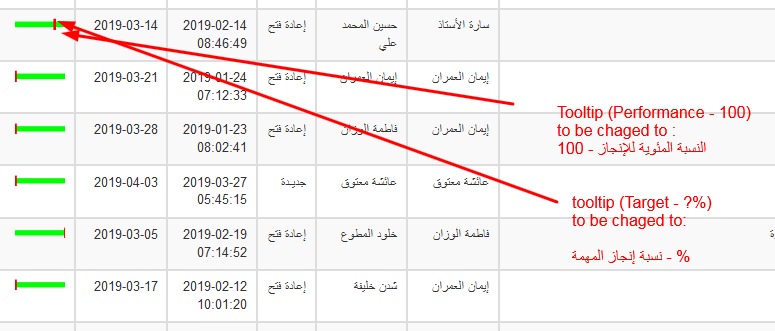
how to change the words "performance" and "target" to arabic words. Is there any way?