Hi, how are you guys?
I'm using the PivotTable-Bun template for PivotTable and I trying to configure some parts. First: how can I put the "total" row on the end of my report? I do not know why, the total only appears in the end if I use the default PivotTable template. Second quesiton: how can I create a row without the "plus" and "minus" square? It's a row that represents my report opening balance and I need to remove the square and put that row before the total row.
Take a look here:
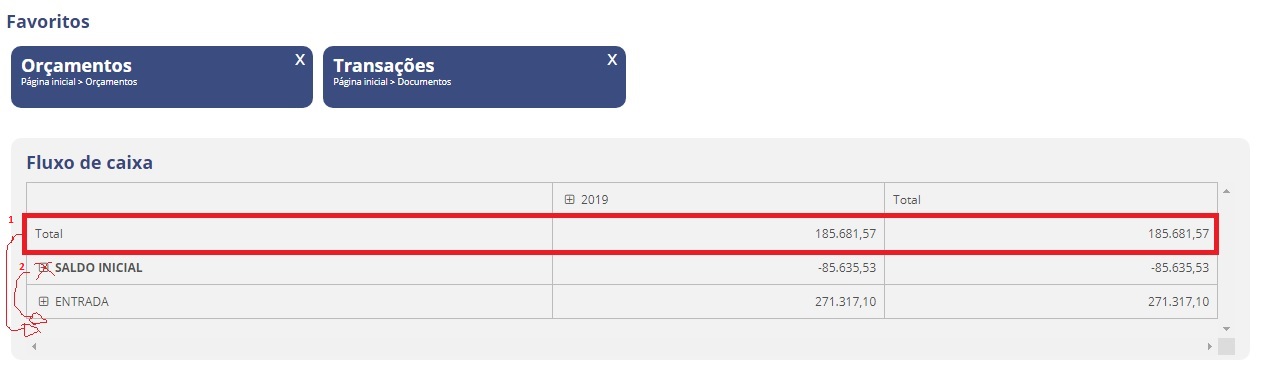
How can I achieve this?
Thank you so much!
Best regards,
