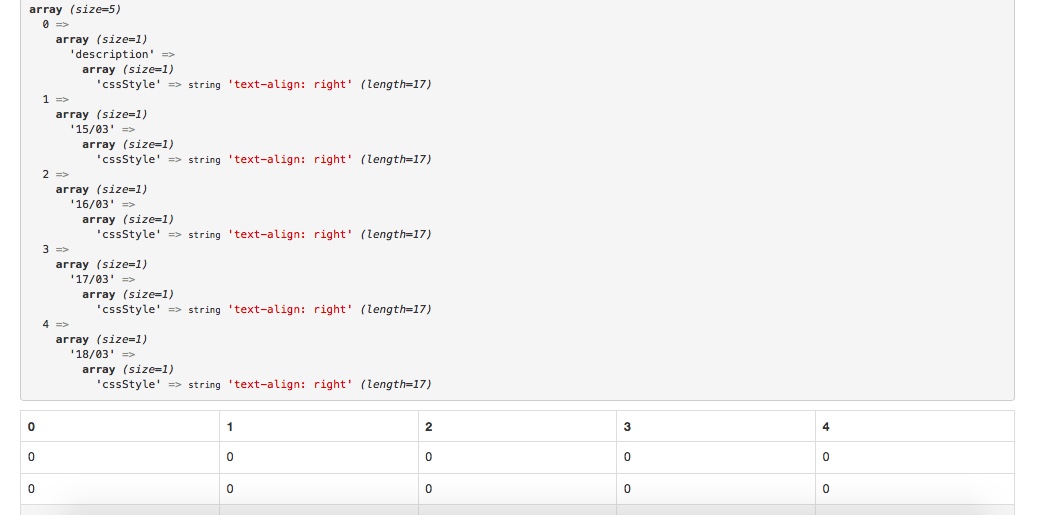Hi, Below you can find the result of my cube process
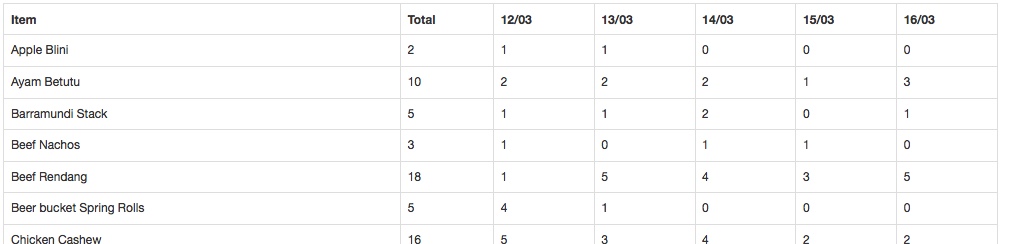
Everything is ok but I would like to have a bit more control over the widget.
The problem is that the number of columns (dates) is variable and depend on the report parameter. So I can not set these columns in the Table widget as I do it usually using the "column" properties
How could I
- move the Total ({all}) column to the end of the table
- align text in date columns
- hide the date columns using a checkbox (sure I can add some logic and create 2 tables - one with the total column only and show only one of the tables depending on the checkbox state) but maybe there is a more elegant way?