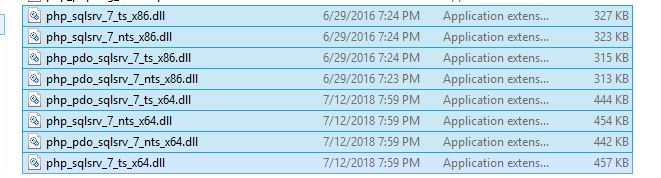Hi Team,
I am new to Koolreport and much interested in this tool. I was trying to connect with SQL Server using PDO connection but getting below error: Fatal error: Uncaught PDOException: could not find driver in C:\xampp\htdocs\koolreport\src\datasources\PdoDataSource.php:112 Stack trace: #0
I already added all the required ddl attached in image and made the setting function accordingly.