KoolReport 3.25.4:
The result of my ScatterChart (body size vs. body weight) looks like this:
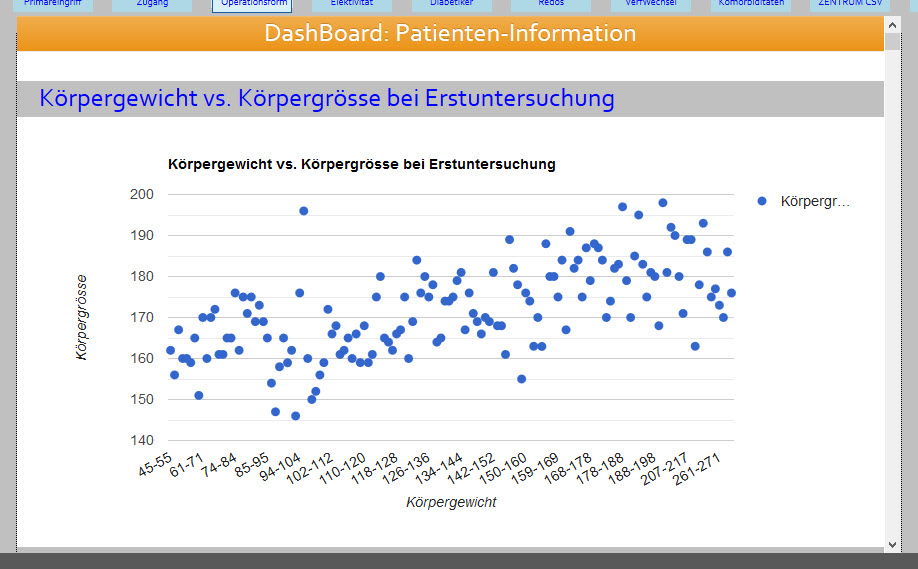
Which kind of functionality do I need to put into this to have something like the orange line (being a trendline or trend indicator)?
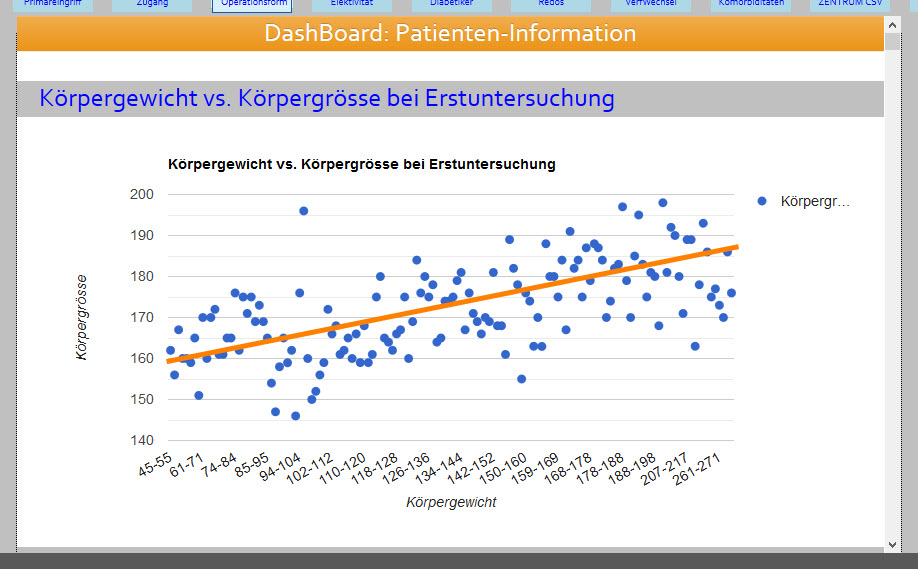
I have already read the forum threads #708 and #709, but is "trendlines" the right way to do it?