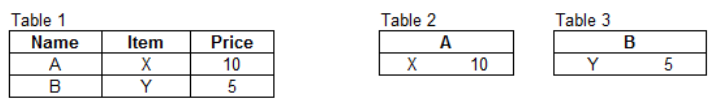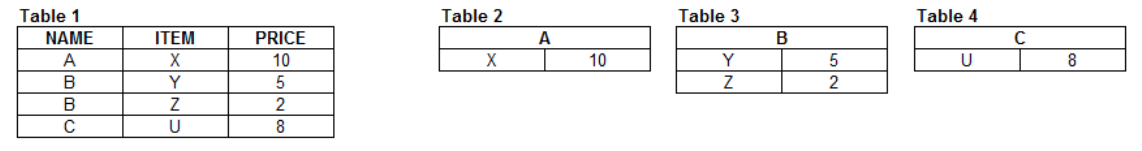KoolReport's Forum
Official Support Area, Q&As, Discussions, Suggestions and Bug reports.
Forum's Guidelines
Selecting table data to display separate tables #70
Should be like this:
<?php
$rows = $this->dataStore("storename")->data();
foreach($rows as $row)
{
?>
<table>
<thead>
<tr>
<th colspan="2"><?php echo $row["name"];?></th>
</tr>
</thead>
<tbody>
<tr>
<td><?php echo $row["item"]; ?></td>
<td><?php echo $row["price"]; ?></td>
</tr>
</tbody>
</table>
<?php
}
?>
Build Your Excellent Data Report
Let KoolReport help you to make great reports. It's free & open-source released under MIT license.
Download KoolReport View demo