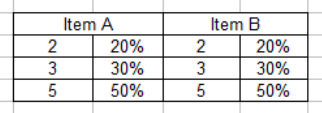KoolReport's Forum
Official Support Area, Q&As, Discussions, Suggestions and Bug reports.
Forum's Guidelines
Merge table header? #66
Hi,
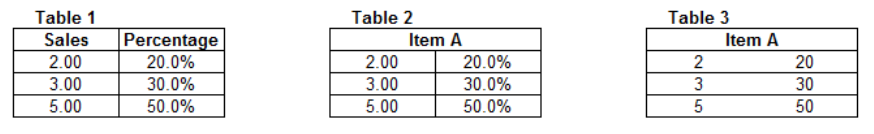
As seen in Table 1, I was able to do so by using ColumnMeta (adding the decimals(2) and suffix(%)). This is great.
However, as merging table header is not possible like Table 2, I tried using CalculatedColumn to combine the two columns (sales and percentage) to one column (item A) as seen in Table 3. Was able to do so, but the decimals and suffix disappear even though i did not remove the ColumnMeta codes, like in Table 1.
How to ensure that the decimals and suffix remain like in Table 1 for Table 3?
Appreciate it. Thanks.
That's the problem since we merge columns into one so basically footer will not work. I suggest you to do this. We make the border between two column disappear and do not show title for "percentage". Title of "sales" changes to "item A"
Table::create(array(
"columns"=>array(
"sales"=>array(
"label"=>"item A"
),
"percentage"=>array(
"cssStyle"=>"border-left:none;",
"label"=>"",
)
)
));
By the way, I will send you the updated Table widget which has the cssStyle settings.
Build Your Excellent Data Report
Let KoolReport help you to make great reports. It's free & open-source released under MIT license.
Download KoolReport View demo