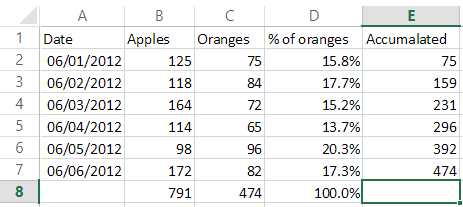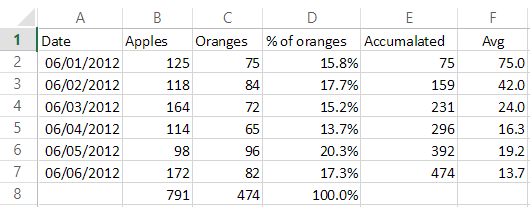Hi KoolReport,
I can get the summation values for Apples, Oranges and % of oranges by using
Table::create(array(
"dataStore"=>$this->dataStore('report1a'),
"showFooter"=>true,
"columns"=>array(
"Apples"=>array(
"footer"=>"sum",
),
"Oranges"=>array(
"footer"=>"sum",
),
"%oranges"=>array(
"footer"=>"sum",
)
...
, but on the footer of Accumulated's column i want to have the value of Oranges/Apples instead of total up of Accumulated values. How to do it? Thanks a lots.