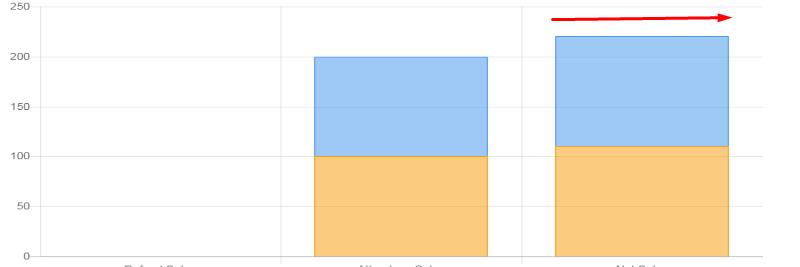hi support team,
I'm using chartjs/column chart...
how to set each column width ......
ColumnChart::create(array(
"dataStore"=>$this->dataStore('report_byNet'),
"width"=>"100%",
"stacked"=>true,
"columns"=>array(
"name"=>array(
),
"usd_total"=>array(
"type"=>"number",
),
"cad_total"=>array(
"type"=>"number",
),
"Total"=>array(
"type"=>"number",
),
),
"options"=>array(
"legend"=>array(
"position"=> 'bottom',
),
"chartArea"=>array(
"width"=>"80%",
'top'=>10,
),
'vAxis' => array(
'textStyle' => array(
'fontSize' => 11
),
),
'hAxis' => array(
'textStyle' => array(
'fontSize' => 11
),
),
"annotations"=>array(
"alwaysOutside"=>true,
'textStyle' => array(
'fontSize' => 11
),
),
),
"colorScheme"=>array("#f79a00","#ea3f45", "#3d92ee")
));