hi,I followed the example to make my first report but the chart , table.css , table.js seem not to work.here what it look like.
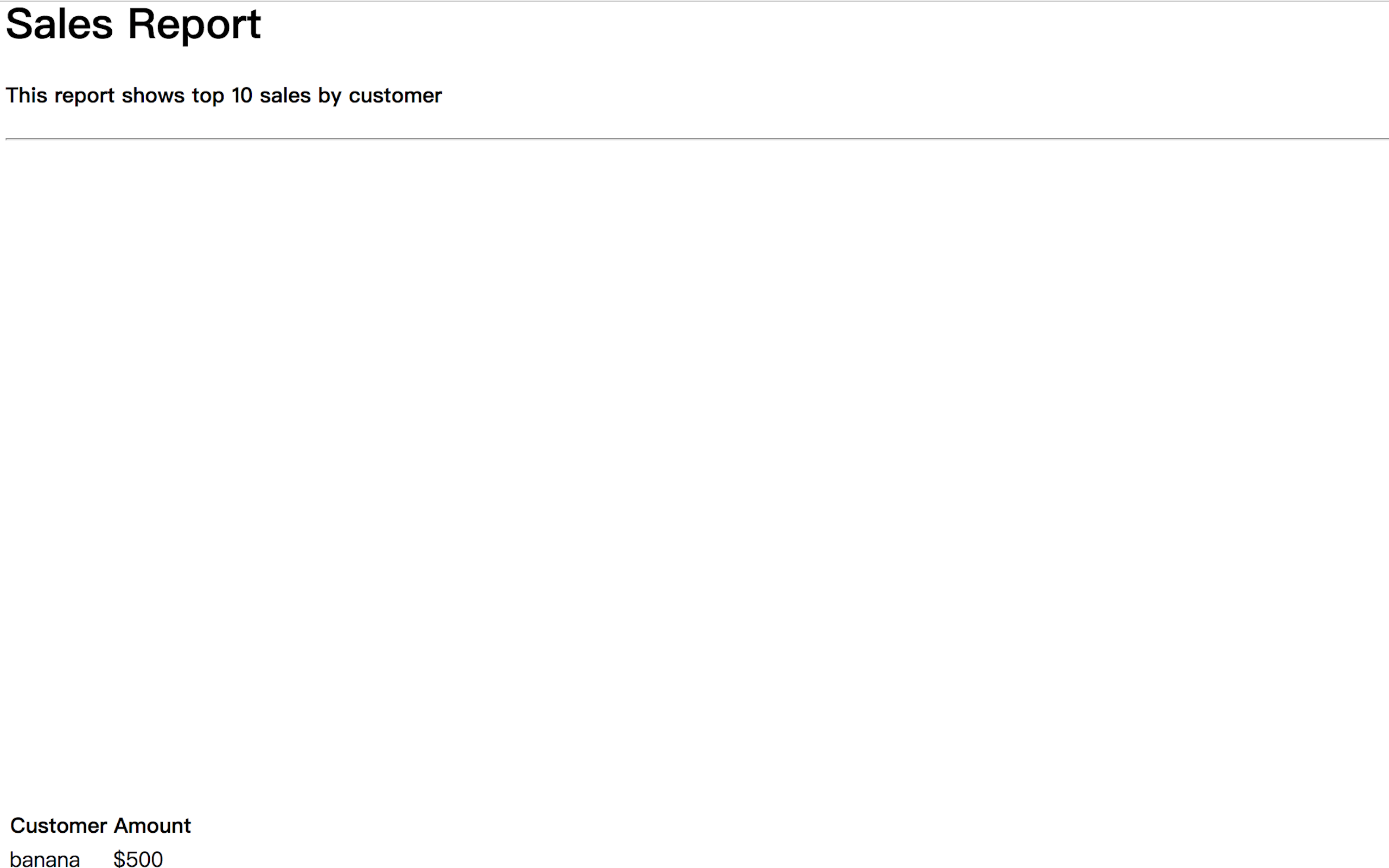
MyReport.view.php
<?php
use \koolreport\widgets\koolphp\Table;
use \koolreport\widgets\google\BarChart;
?>
Sales Report
This report shows top 10 sales by customer
<?php
BarChart::create(array(
"dataStore"=>$this->dataStore('sales_by_customer'),
"width"=>"100%",
"height"=>"500px",
"columns"=>array(
"Name"=>array(
"label"=>"Customer"
),
"dollar"=>array(
"type"=>"number",
"label"=>"Amount",
"prefix"=>"$",
)
),
"options"=>array(
"title"=>"Sales By Customer"
)
));
?>
<?php Table::create(array(
"dataStore"=>$this->dataStore('sales_by_customer'),
"columns"=>array(
"Name"=>array(
"label"=>"Customer"
),
"dollar"=>array(
"type"=>"number",
"label"=>"Amount",
"prefix"=>"$",
)
),
"cssClass"=>array(
"table"=>"table table-hover table-bordered"
)
)); ?>