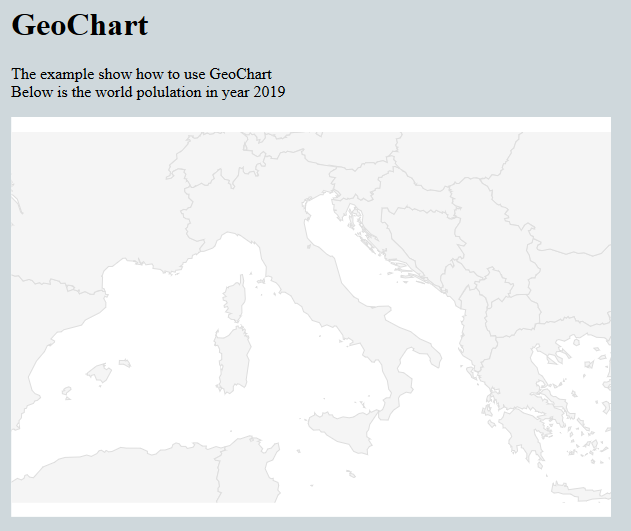Dear support team,
similar to the issue above I tried to create a geochart with markers like in the example from google above.
But unfortunately I get a blank page!
Could you please tell me what I'm doing wrong?
Here is my population2019.csv:
city; population; area;
Rome; 2761477; 1285.31;
Milan; 1324110; 181.76;
Naples; 959574; 117.27;
Turin; 907563; 130.17;
Palermo; 655875; 158.9;
Genoa; 607906; 243.60;
Bologna; 380181; 140.7;
Florence; 371282; 102.41;
Fiumicino; 67370; 213.44;
Anzio; 52192; 43.43;
Ciampino; 38262; 11;
Here is my index.php
<?php
error_reporting(1);
require_once "autorepgeochart.php";
$autorepgeochart = new autorepgeochart;
$autorepgeochart->run();
?>
<!DOCTYPE >
<html>
<head>
<meta http-equiv="X-UA-Compatible" content="IE=edge" />
<title>AutoRep: GeoChart</title>
<link rel="shortcut icon" href="favicon.ico">
<link rel="stylesheet" href="../autorep.css" />
</head>
<body>
<div id="main">
<?php $autorepgeochart->render();?>
</div>
</body>
</html>
Here is my autorepgeochart.php:
<?php
require_once "../koolreport/autoload.php";
use \koolreport\processes\Filter;
use \koolreport\processes\ColumnMeta;
use \koolreport\pivot\processes\Pivot;
use \koolreport\processes\Group;
use \koolreport\processes\Sort;
use \koolreport\processes\Limit;
use \koolreport\processes\Custom;
use \koolreport\cube\processes\Cube;
use \koolreport\cube\processes\RemoveColumn;
use \koolreport\cleandata\FillNull;
class autorepgeochart extends koolreport\KoolReport
{
protected function settings()
{
return array(
"dataSources"=>array(
"population2019"=>array(
"class"=>'\koolreport\datasources\CSVDataSource',
'filePath'=>dirname(__FILE__)."population2019.csv",
"fieldSeparator"=>";"
)
)
);
}
protected function setup()
{
$this->src("population2019")
->pipe($this->dataStore("population2019"));
}
}
And here is my autorepgeochart.view.php:
<?php
use \koolreport\pivot\widgets\PivotTable;
use \koolreport\widgets\koolphp\Table;
use \koolreport\inputs\MultiSelect;
use \koolreport\inputs\Select2;
use \koolreport\inputs\CheckBoxList;
use \koolreport\inputs\RadioList;
use \koolreport\inputs\DateTimePicker;
use \koolreport\widgets\google\BarChart;
use \koolreport\widgets\google\PieChart;
use \koolreport\widgets\google\ComboChart;
use \koolreport\widgets\google\ColumnChart;
use \koolreport\widgets\google\LineChart;
use \koolreport\widgets\google\Chart;
use \koolreport\widgets\google\GeoChart;
use \koolreport\widgets\google;
?>
<div id="col1">
<div class="report-container">
<div class="text-center">
<h1>GeoChart</h1>
<p class="lead">
The example show how to use GeoChart <br/> Below is the world polulation in year 2019
</p>
</div>
<div style="margin-bottom:50px;">
<?php
GeoChart::create(array(
"dataSource"=>$this->dataStore("population2019"),
"columns"=>array("city","population","area"),
"options"=>array(
"region"=>"IT",
"displayMode"=>"markers",
"colorAxis"=>array(
"colors"=>array("green","blue")
)
)
));
?>
</div>
</div>
</div>
</body>
</html>
Thx a lot in advance for your hint!
Kind regards,
bysystem