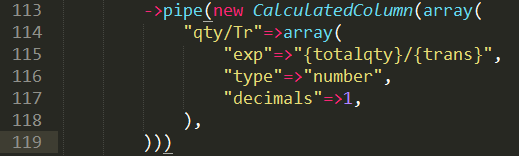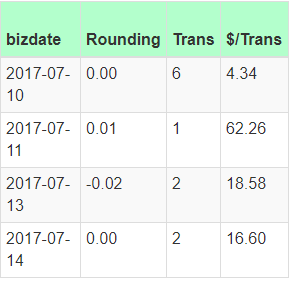KoolReport's Forum
Official Support Area, Q&As, Discussions, Suggestions and Bug reports.
Forum's Guidelines
How to hide particular column from the table? #38
Open tee opened this topic on on Jul 26, 2017 - 3 commentsIn the Table, you can exclude that columns from being displaying by
Table::create(array(
"excludedColumns"=>array("totalqty")
))
You you want to use RemoveColumn, you must use after the CalculatedColumn of qty/Tr
->pipe(new RemoveColumn(array("totalqty"))
Hope that helps.
Build Your Excellent Data Report
Let KoolReport help you to make great reports. It's free & open-source released under MIT license.
Download KoolReport View demo