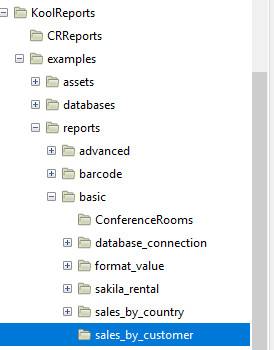I am very new to Koolreports, and looks great, and have been able to create a report of sorts within my application.
What has me bemused is that for what ever reason, I can't seem to get the file structure reference correct within my application.
File structure is this:
RoomBookings\KoolReports\CRReports
RoomBookings\KoolReports\examples
RoomBookings\KoolReports\koolreport
From a php page in RoomBookings\KoolReports\CRReports\test.php I have
require_once 'KoolReports/koolreport/autoload.php';
Runs the report fine, displays records, but this path is really invalid with respect to the actual test.php page.
But this raises an error on the server:
PHP Fatal error: require_once(): Failed opening required 'KoolReports/koolreport/autoload.php'
When I attempt to export to PDF.
If I change the path to what I would have expected it to be:
require_once '../koolreport/autoload.php';
I also get the error:
PHP Fatal error: require_once(): Failed opening required '../koolreport/autoload.php' on test.php,
but then the pdf export works okay.
What have I missed.
Regards