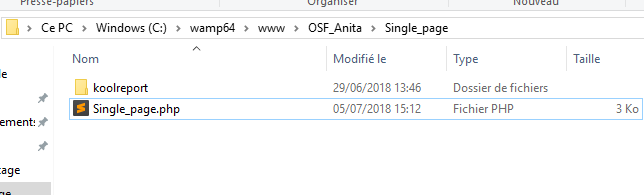Dear support,
I have been working on a single page. Displaying a koolphp table works well, but I can' t display google charts. When displaying the result in the browser, there is a space reserved for the chart, but nothing appears. I can't figure out what is wrong. Can you help, please ? Thanks a lot. Here's my code :
<?php
//Index.php
require_once "../koolreport/autoload.php";
use \koolreport\widgets\koolphp\Table; //when creating a table, all works fine
use \koolreport\widgets\google\BarChart;//doesn't work
class Single_page extends \koolreport\KoolReport
{
use \koolreport\instant\SinglePage;
use \koolreport\clients\Bootstrap;
function settings()
{
include "parametres_connexion_database.php";
return $database_connection;
}
function setup()
{
$this->src('myDatabase') ->query('SELECT * from main_request where "Team" = \'team\'')
->pipe($this->dataStore("team1"));
}
}
$report = new Single_page;
$report->start();
?>
<html>
<head>
<title>Bar chart single page</title>
</head>
<body>
<h1>Results</h1>
<?php
BarChart::create(array(
"dataStore"=>$report->dataStore("team1"),
"columns"=>array("User id", "numberRequests"),
));
?>
</body>
</html>
<?php $report->end(); ?>