Hi,
When using PivotSQL (Dashboard and also the standalone) I've noticed that the 'rowCollapseLevels' (and also 'columnCollapseLevels') are not working. When on first load all rows are in collapse state, no matter if 'rowCollapseLevels' is set or not.
See image below:
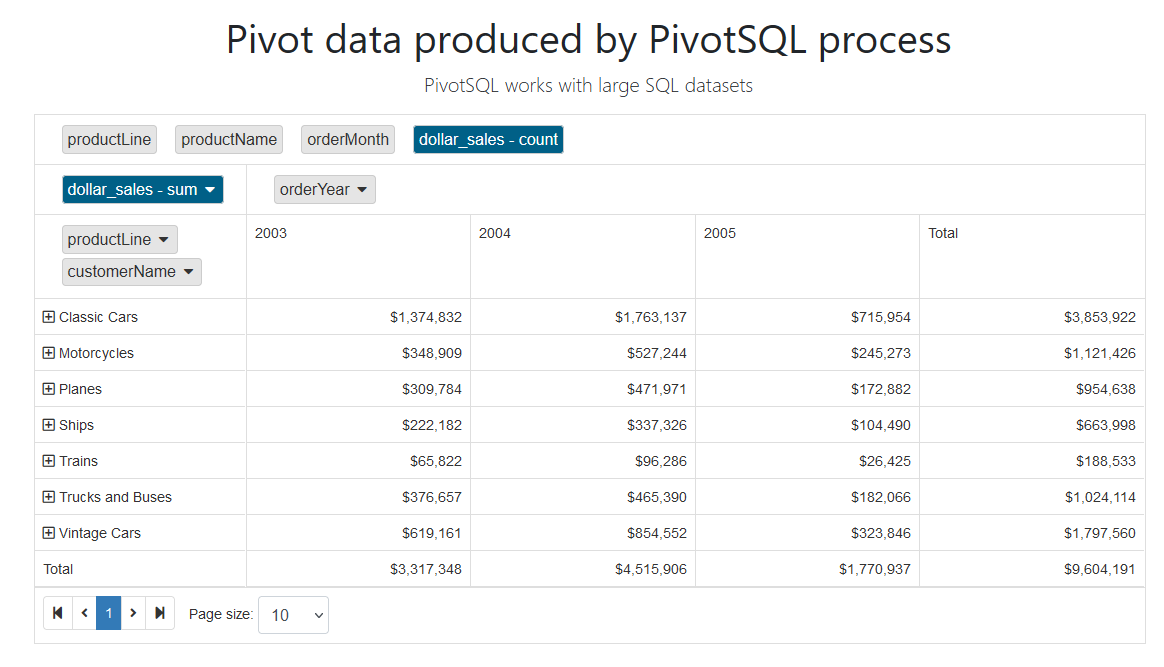
With kind regards, Marloes