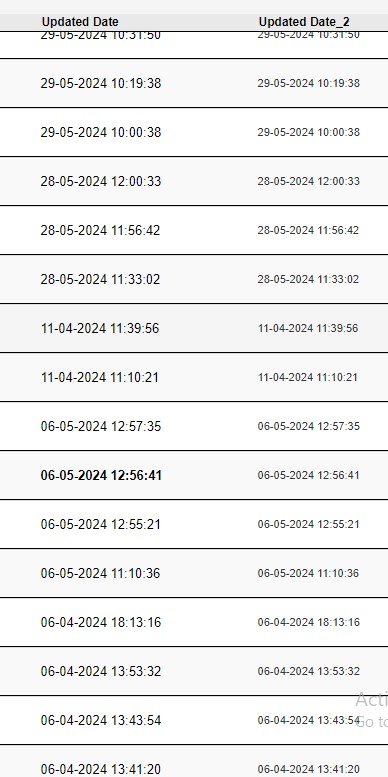Hi
I am struggling to get the DataGrid to sort date format correctly. As you can see in the below ss the datetime is sorting by only the date(from 31st-01st & 01st-31st) not by date-month-year togother. ~~~~~~~~~~~~~~~~~~~~~~~~~~~~~~~~~~~~~~~~~~~ my code was placed as: in myreport.php page
->pipe(new \koolreport\processes\CopyColumn([
"createdDate_2" => "createdDate",
"updatedDate_2" => "updatedDate",
]))
->pipe($this->dataStore("data1"));
in myreport.view.php page :
"updatedDate"=>array(
"label"=>"Updated Date",
"type"=>"datetime",
"format"=>"Y-m-d H:i:s",
"displayFormat"=>"d-m-Y H:i:s" ,
"data-order" => "updatedDate_2",
"formatValue"=>function($updatedDate, $row)
same for two columns and tried with out the format also but still not working ,after tried many trials ..(no solution)
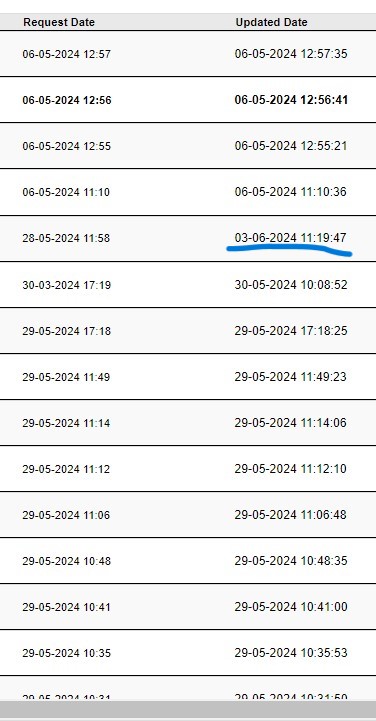
The date of 03-06-2024 Came in the middle acually this was the latest date.
Can you please help me in solving this?
Thanks in advance!