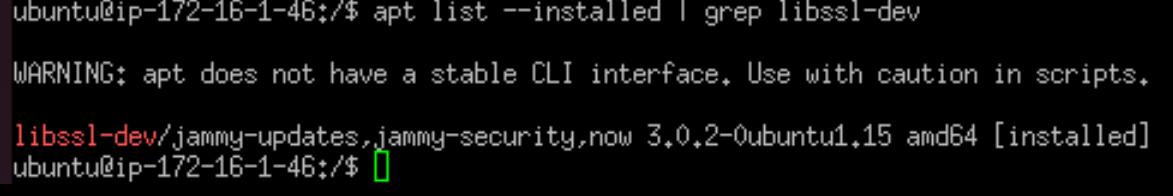Auto configuration failed
139998593603520:error:25066067:DSO support routines:DLFCN_LOAD:could not load the shared library:dso_dlfcn.c:185:filename(libproviders.so): libproviders.so: cannot open shared object file: No such file or directory
139998593603520:error:25070067:DSO support routines:DSO_load:could not load the shared library:dso_lib.c:244:
139998593603520:error:0E07506E:configuration file routines:MODULE_LOAD_DSO:error loading dso:conf_mod.c:285:module=providers, path=providers
139998593603520:error:0E076071:configuration file routines:MODULE_RUN:unknown module name:conf_mod.c:222:module=providers`
KoolReport's Forum
Official Support Area, Q&As, Discussions, Suggestions and Bug reports.
Forum's Guidelines
Cannot Execute the phantomjs Ubuntu 22 #3304
Pls try one of these solutions and let us know the result:
1 . Add the following to your /etc/apt/sources.list:
# old packages from Focal deprecated in 22.04:
deb http://archive.ubuntu.com/ubuntu focal main universe multiverse restricted
Then run the following:
$ sudo apt update $ sudo apt install phantomjs $ phantomjs --version 2.1.1
Lastly, comment out the focal source in your /etc/apt/sources.list:
# old packages from Focal deprecated in 22.04:
#deb http://archive.ubuntu.com/ubuntu focal main universe multiverse restricted
source: https://github.com/actions/runner-images/issues/6727
2 . Disable OpenSSL 3 configuration loading by running it as:
OPENSSL_CONF= bin/phantomjs
source: https://stackoverflow.com/questions/75084538/failed-to-install-phantonjs-2-1-1-linux-x86-64-on-ubuntu-22-04-1-lts
3 . To install PhantomJS on Ubuntu 22.10, you can follow these steps:
Update your system packages with sudo apt update && sudo apt upgrade
Install the required packages with sudo apt install build-essential chrpath libssl-dev libxft-dev libfreetype6 libfreetype6-dev libfontconfig1 libfontconfig1-dev
Download the PhantomJS binary file from its official website with wget https://bitbucket.org/ariya/phantomjs/downloads/phantomjs-2.1.1-linux-x86_64.tar.bz2
Extract the file to /usr/local/share/ with sudo tar xvjf phantomjs-2.1.1-linux-x86_64.tar.bz2 -C /usr/local/share/
Create a symbolic link to the binary file with sudo ln -sf /usr/local/share/phantomjs-2.1.1-linux-x86_64/bin/phantomjs /usr/local/bin
Verify the installation with phantomjs --version
source: https://shafiq.in/blog/how-to-install-phantomjs-on-ubuntu-22.10/
Build Your Excellent Data Report
Let KoolReport help you to make great reports. It's free & open-source released under MIT license.
Download KoolReport View demo