Hi, guys
Could you please explain why it is not possible to use regular HTML in the dashboard? I am not referring to CustomBoard here. Every time I develop a panel with multiple elements, I have to use constructs like Row:: and html::, and it feels like a guessing game to achieve the desired layout. This additional layer, which seems unnecessary to me, might be straightforward for the person who created it, but it is quite challenging for me.
For instance, aligning text to the left of the panel and placing two buttons side by side on the right is a simple task that I can accomplish in a minute using HTML. However, achieving the same layout in the dashboard takes me at least half an hour, causing significant frustration.
Therefore, I kindly request the option to use regular HTML on dashboard pages, perhaps in the form of templates or some other solution. This would greatly enhance usability and efficiency.
Alternatively, could you develop a converter that transforms the HTML I want to achieve into a set of instructions that the dashboard understands?
Finally, my question is how to accomplish the following:
<div class="container py-5">
<div class="row">
<div class="col d-flex justify-content-between">
<span>Left aligned text</span>
<div>
<button class="btn btn-primary mr-1">Button 1</button>
<button class="btn btn-secondary">Button 2</button>
</div>
</div>
</div>
</div>
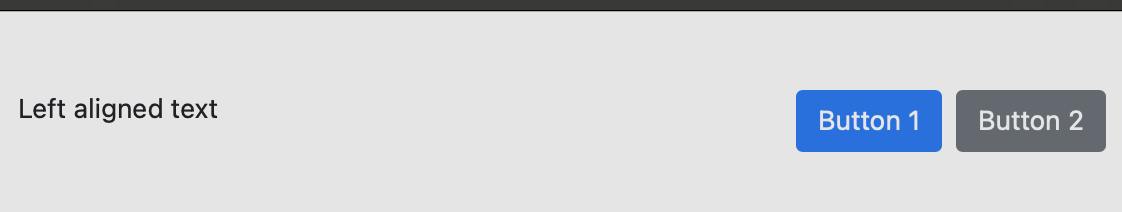
It may be very simple, but my attempts to achieve the desired result have failed. It completely discourages me from continuing.