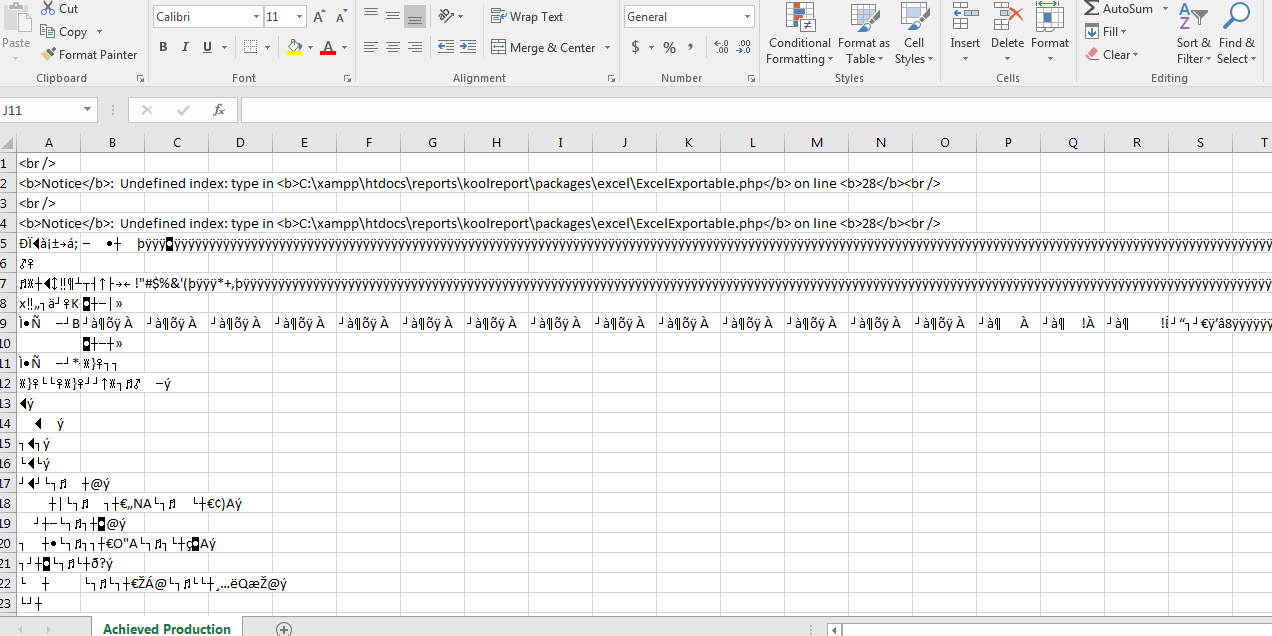After i add the above lines, I get this error when i download the excel report.
<b>Notice</b>: Undefined index: type in <b>C:\xampp\htdocs\reports\koolreport\packages\excel\ExcelExportable.php</b> on line <b>28</b><br />
<br />
<b>Notice</b>: Undefined index: type in <b>C:\xampp\htdocs\reports\koolreport\packages\excel\ExcelExportable.php</b> on line <b>28</b><br />
ÐÏ�ࡱ�á;�þÿ �����þÿÿÿ�ÿÿÿÿÿÿÿÿÿÿÿÿÿÿÿÿÿÿÿÿÿÿÿÿÿÿÿÿÿÿÿÿÿÿÿÿÿÿÿÿÿÿÿÿÿÿÿÿÿÿÿÿÿÿÿÿÿÿÿÿÿÿÿÿÿÿÿÿÿÿÿÿÿÿÿÿÿÿÿÿÿÿÿÿÿÿÿÿÿÿÿÿÿÿÿÿÿÿ
This is the Code is used.
$this->src('slpdb')
->query("SELECT quote.id as `Total No of Units`,quote.date as `Month`,quote.price as `Sales Value`,quote.production_total as `Production`,real_estate_property.builtup_area_sqft as `Total Sold Area (Sqft)` FROM `quote` LEFT JOIN `real_estate_property` ON quote.property_test_id=real_estate_property.id where quote.status='Approved' AND quote.deleted=0 GROUP BY quote.id")
->pipe(new TimeBucket(array(
"Month"=>"month"
)))
->pipe(new \koolreport\processes\ColumnMeta(function($colName, $colMeta, $colPos){
if ($colName === 'Sales Value')
return array(
'label' => 'Sales',
);
else if ($colName === 'Production')
return array(
'label' => 'Production value',
);
else
return $colMeta;
}))
->pipe(new Group(array(
"by"=>"Month",
"sum"=>"Sales Value, Production, Total Sold Area (Sqft)",
"count"=>"Total No of Units",
)))
->pipe($this->dataStore('Achieved Production'));