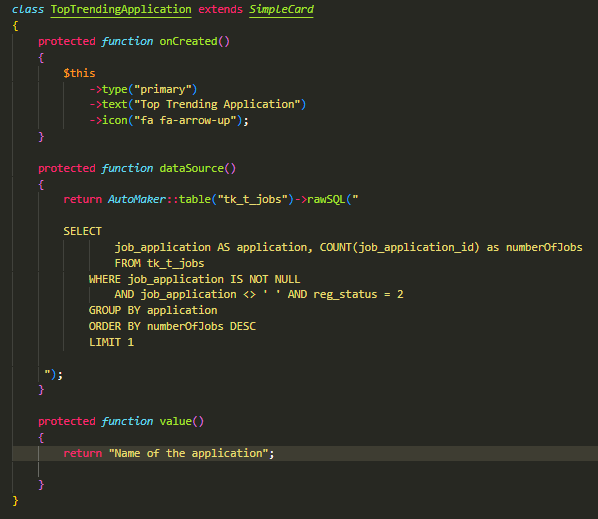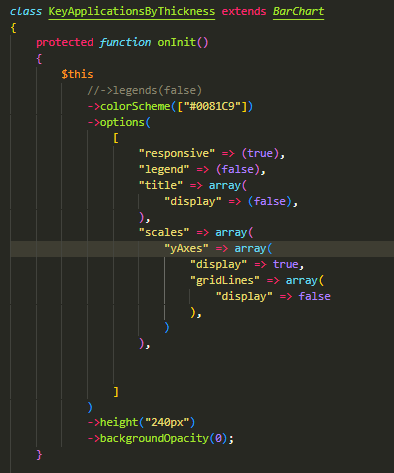KoolReport's Forum
Official Support Area, Q&As, Discussions, Suggestions and Bug reports.
Forum's Guidelines
SimpleCard's string value in Dashboard #3258
Regarding SimpleCard in Dashboard, to display a text value, you can set its value to be a string and its useRaw to true like this:
$this->value("anyStringValue")->useRaw(true);
The string value could be retrieved in the dataSource function by calling ->run():
$data = AutoMaker::rawSQL(...)
->run(); //$data is an array returned by running the sql query
return $data[0][...];
Regarding the 2nd question, pls open a new topic with a suitable title.
Build Your Excellent Data Report
Let KoolReport help you to make great reports. It's free & open-source released under MIT license.
Download KoolReport View demo