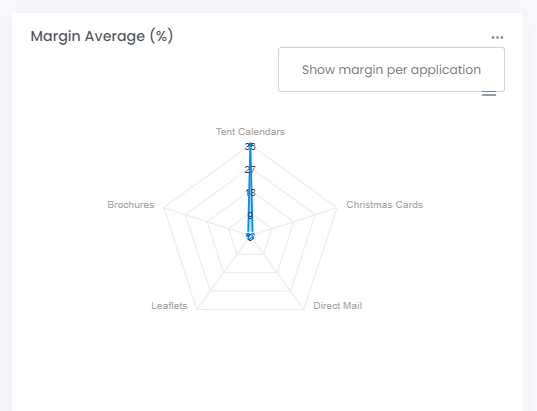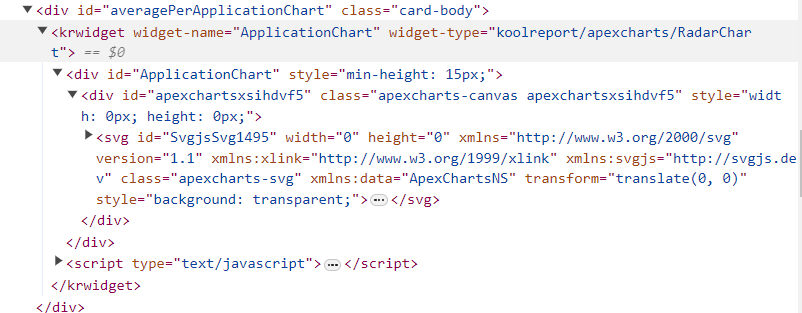KoolReport's Forum
Official Support Area, Q&As, Discussions, Suggestions and Bug reports.
Forum's Guidelines
Apexcharts Multiview #3252
Of course. Here's the code:
<div class="col-md-4 mb-4">
<div class="card" style="height: 100%;">
<div class="card-header">
<div class="card-actions float-end">
<div class="dropdown position-relative">
<a href="#" data-bs-toggle="dropdown" data-bs-display="static">
<i class="align-middle" data-feather="more-horizontal"></i>
</a>
<div class="dropdown-menu dropdown-menu-end">
<a id="displayAveragePerCity" class="dropdown-item" href="#" hidden>Show margin per city</a>
<a id="displayAveragePerApplication" class="dropdown-item" href="#">Show margin per application</a>
</div>
</div>
</div>
<h5 class="card-title mb-0">Margin Average (%)</h5>
</div>
<!-- Per Application -->
<div id="averagePerApplicationChart" class="card-body" hidden>
<?php
$average_app_margin = $this->dataStore('average_margin_application')->toArray();
if (!count($average_app_margin)) {
echo '<div class="d-flex justify-content-center">
<span class="text-info text-sm-center">No data available</span>
</div>';
} else {
foreach ($average_app_margin as &$row) {
$margin = floatval($row['total_margin'] ?? 0);
$row['total_margin'] = number_format($margin, 2, '.', '');
}
\koolreport\apexcharts\RadarChart::create(array(
"dataSource" => $average_app_margin,
"columns" => array(
"job_application" => [
"label" => "Application"
],
"total_margin" => [
"label" => "Total Margin",
"type" => 'number',
"suffix" => "%",
],
),
"showLegend" => false,
"widthHeightAutoRatio" => 1.5
));
}
?>
</div>
<!-- Per City -->
<div id="averagePerCityChart" class="card-body">
<?php
$average_city_margin = $this->dataStore('average_margin_city')->toArray();
foreach ($average_city_margin as &$row) {
$margin = floatval($row['total_margin'] ?? 0);
$row['total_margin'] = number_format($margin, 2, '.', '');
}
echo json_encode($average_city_margin);
\koolreport\apexcharts\RadarChart::create(array(
"dataSource" => $average_city_margin,
"columns" => array(
"client_city" => [
"label" => "City"
],
"total_margin" => [
"label" => "Total Margin",
"type" => 'number',
"suffix" => "%"
],
),
"showLegend" => false,
));
?>
</div>
</div>
</div>
<script>
// Toggles between Margin per City and Application Charts
$("document").ready(function() {
$("#displayAveragePerCity").click(function(){
$('div#averagePerCityChart').removeAttr('hidden');
$("div#averagePerApplicationChart").attr('hidden', true);
$("a#displayAveragePerCity").attr('hidden', true);
$('a#displayAveragePerApplication').removeAttr('hidden');
});
$("#displayAveragePerApplication").click(function(){
$('div#averagePerApplicationChart').removeAttr('hidden');
$('div#averagePerCityChart').attr('hidden', true);
$("a#displayAveragePerApplication").attr('hidden', true);
$('a#displayAveragePerCity').removeAttr('hidden');
});
});
</script>
It could be the case that when the parent div of an ApexCharts chart is hidden, the chart itself could not be renderer correctly. Pls try the following solution:
- When you remove hidden attribute of a chart's parent div, redraw the chart with the following javascript command:
<?php
\koolreport\apexcharts\LineChart::create(array(
"name" => "chart1", // a chart's PHP name is its client site object name as well
...
?>
<script>
function redrawChart1() {
var apexchartsObj = chart1.chart(); //chart1 is KoolReport chart object
apexchartsObj.resetSeries();
// or:
// window.dispatchEvent(new Event('resize')); // window resize forces apexcharts' redraw
}
</script>
Let us know how this works for you.
Build Your Excellent Data Report
Let KoolReport help you to make great reports. It's free & open-source released under MIT license.
Download KoolReport View demo