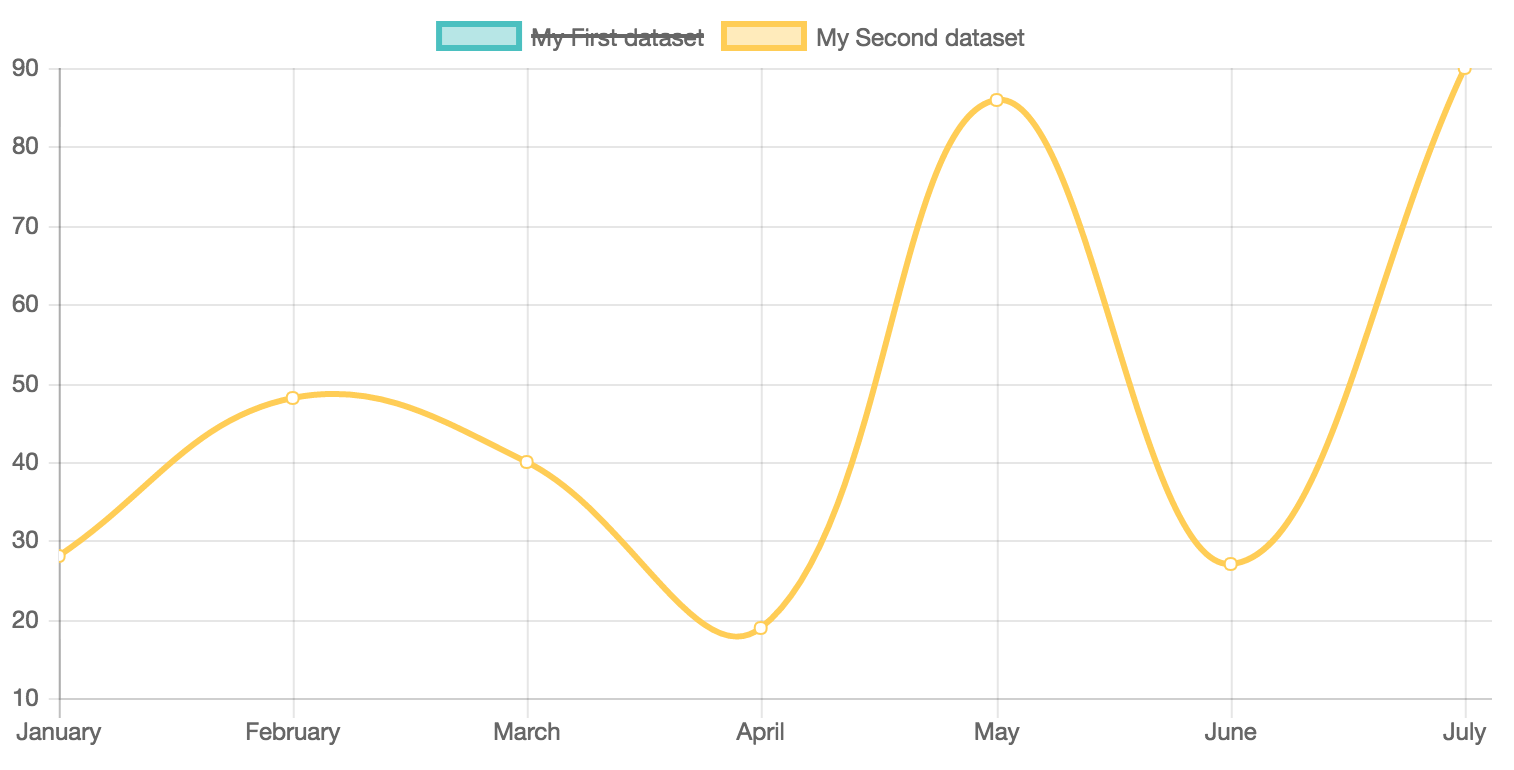KoolReport's Forum
Official Support Area, Q&As, Discussions, Suggestions and Bug reports.
Forum's Guidelines
Line chart as being disabled on initial load #3172
Sure, its actually column chart, I would like to hide "81 - 85 km/hr" on load.
<div class="example">
<?php
ColumnChart::create(array(
"title"=>"Excesos de Velocidad",
"dataSource"=>$this->dataStore('purchase_summary'),
"columns"=>array(
"conductor",
"81 - 85"=>array(
"label"=>"81 - 85 km/hr",
"type"=>"number",
"backgroundColor"=>"#FFE733",
"borderWidth"=>0,
"display"=>false),
"86 - 90"=>array(
"label"=>"86 - 90 km/hr",
"type"=>"number",
"backgroundColor"=>"#FFAA1C",
"borderWidth"=>0),
"91 - 95"=>array(
"label"=>"91 - 95 km/hr",
"type"=>"number",
"backgroundColor"=>"#FF8C01",
"borderWidth"=>0),
"96 - 100"=>array(
"label"=>"> 96 km/hr", ##"label"=>"96 - 100 km/hr",
"type"=>"number",
"backgroundColor"=>"#ED2938",
"borderWidth"=>0),
/*"101 - 105"=>array(
"label"=>"101 - 105 km/hr",
"type"=>"number"),
"> 106"=>array(
"label"=>"> 106 km/hr",
"type"=>"number"),*/
),
"stacked"=>true,
"options" => array(
"scales" => array(
"yAxes" => array(
array( // add a layer of array here
"ticks" => array(
"callback" => "function(value, index, values) {return value.toFixed(0);}"
),
),
),
)
)
));
?>
</div>
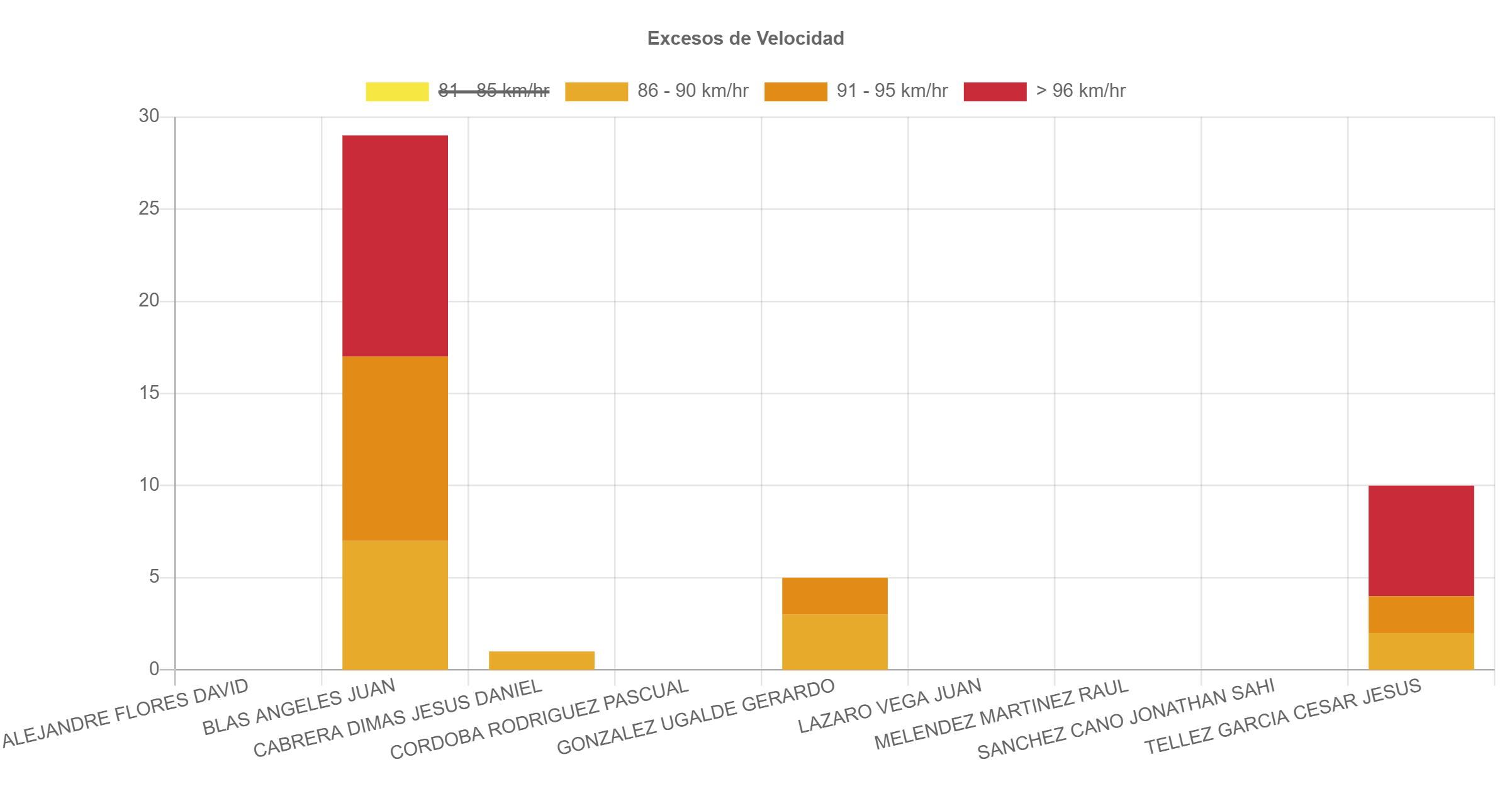
You can try to hide a series on load with the following javascript function in a chart's "onReady":
ColumnChart::create(array(
"name" => "MyChart", // set a unique chart name to access its javascript object
...
"onReady" => "function() {
var chartjsObj = MyChart.chart;
chartjsObj.getDatasetMeta(0).hidden = true; // set the first series to be hidden
chartjsObj.chart.update(); // redraw the chart
}"
));
Build Your Excellent Data Report
Let KoolReport help you to make great reports. It's free & open-source released under MIT license.
Download KoolReport View demo