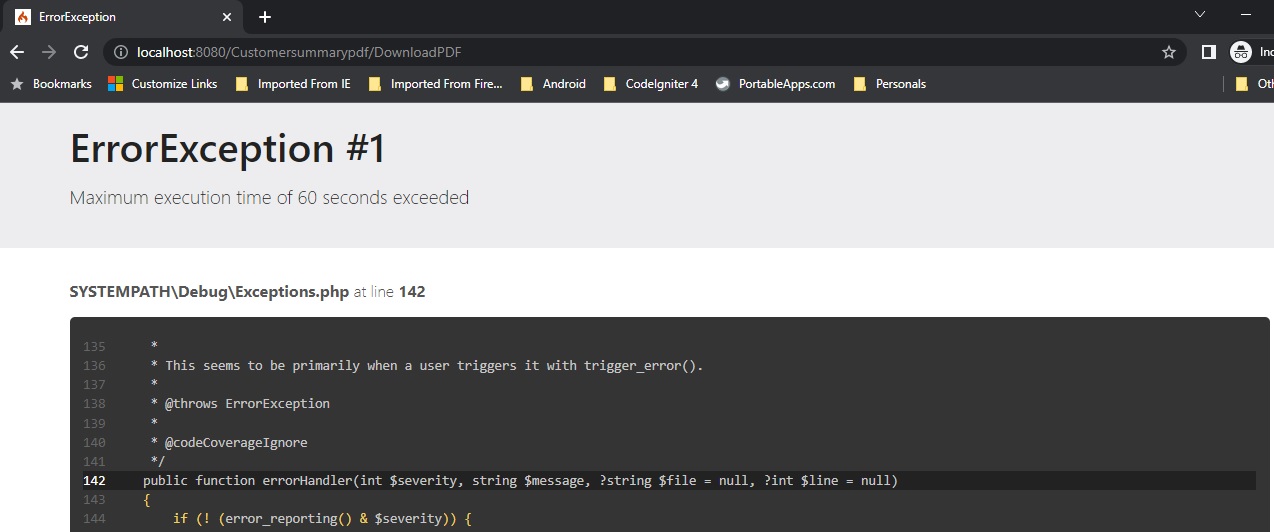created a report with Export feature to export report in PDF and Excel. it is generating exported PDF file and showing Column Headers only on first page. I want to know how to have Column Headers on every page in exported PDFs?
please help. we have Pro version.
note: during my search for mentioned requirement, i found a topic here, it was of 2018 and there mentioned in a reply that It has not been available yet but will be soon, after 4 years is it available now? if yes, please guide how to?
link to topic: ( @KoolReport mentioned this )
regards