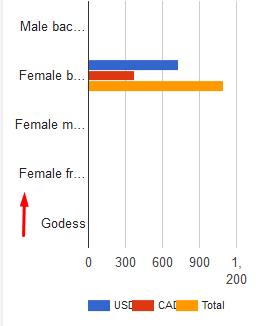KoolReport's Forum
Official Support Area, Q&As, Discussions, Suggestions and Bug reports.
Forum's Guidelines
Change scale for axes #300
Open mohammed opened this topic on on May 29, 2018 - 10 commentsFor change scale of a chart for example LineChart, you can do:
LineChart::create(array(
...
"options"=>array(
"vAxis"=>array(
"scaleType"=>"log",
)
)
))
Since I am not sure how you want your scale to be so you can look at all advanced options you can set for Google Chart here
Hi Mike,
At the moment it seems that Google Chart has not supported multi-line vertical axis labels. One thing you could do to display whole vertical labels is set the left margin of the chart area bigger than default like this:
google\BarChart::create(array(
"dataStore" => $this->dataStore('myReport'),
"options" => array(
'chartArea' => [
'left' => 150
]
),
));
Also we appreciate very much if you create a new thread for a new issue if it is not the same as the old thread's issue. Thanks!
Build Your Excellent Data Report
Let KoolReport help you to make great reports. It's free & open-source released under MIT license.
Download KoolReport View demo