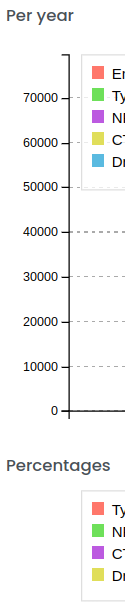Hi. I have this two connected D3 charts but, the first chart have one value more and I want this value to be the first one for normalization purposes. Now, the rest of the values are the same but are now with different colors and I would like them to be the same.
So, is there a way to skip the first color (red) in the second chart in the automatic color scheme?