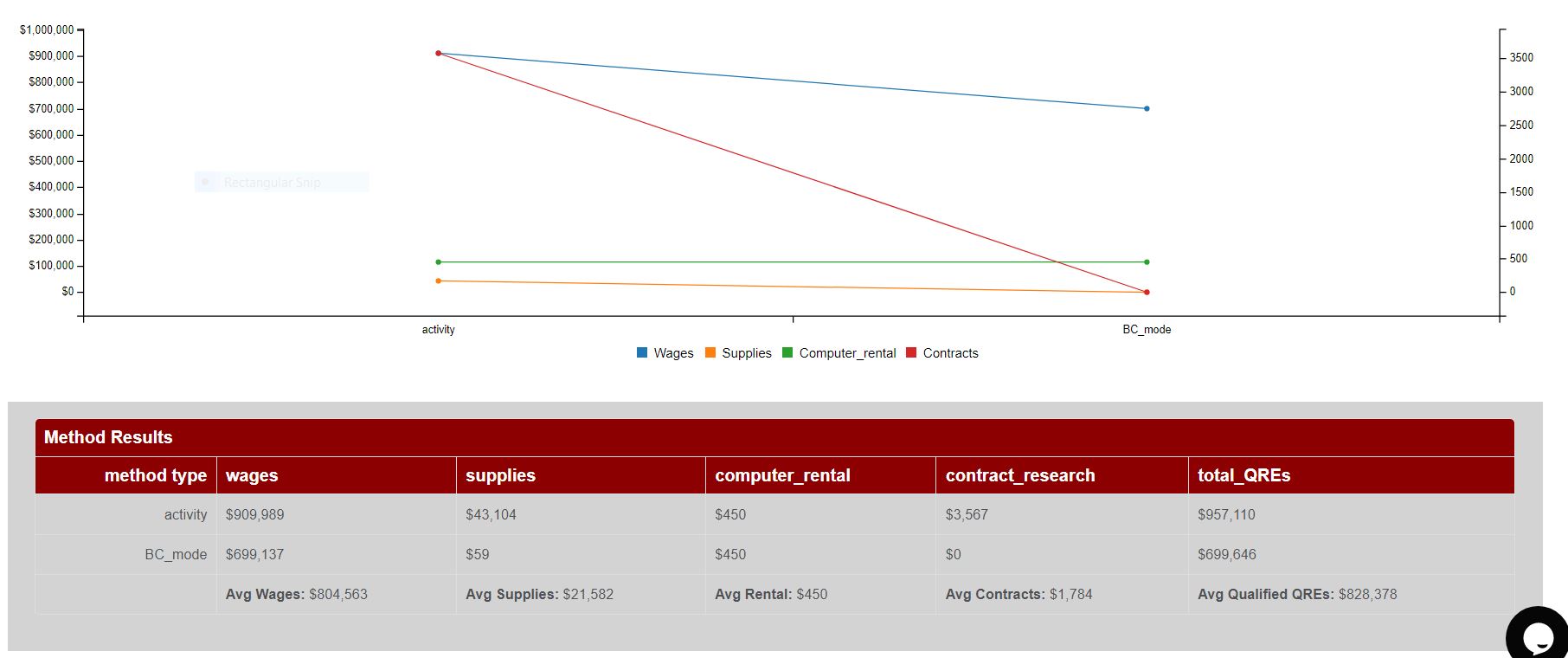My code below creates a line chart but I only have two categories on the x axis. How can I reduce the horiz size so it doesn't look so silly?
<?php
LineChart::create(array(
"dataStore"=>$this->dataStore("results"),
"columns"=>array(
"type",
"wages"=>array(
"label"=>"Wages",
"type"=>"number",
"prefix"=>"$"
),
"supplies"=>array(
"label"=>"Supplies",
"type"=>"number",
"prefix"=>"$"
),
"computer_rental"=>array(
"label"=>"Computer_rental",
"type"=>"number",
"prefix"=>"$",
"axis"=>"y2"
),
"contract_research"=>array(
"label"=>"Contracts",
"type"=>"number",
"prefix"=>"$",
"axis"=>"y2"
),
),
"yAxis"=>array(
"prefix"=>"$"
),
"dualAxis"=>true
));
?>