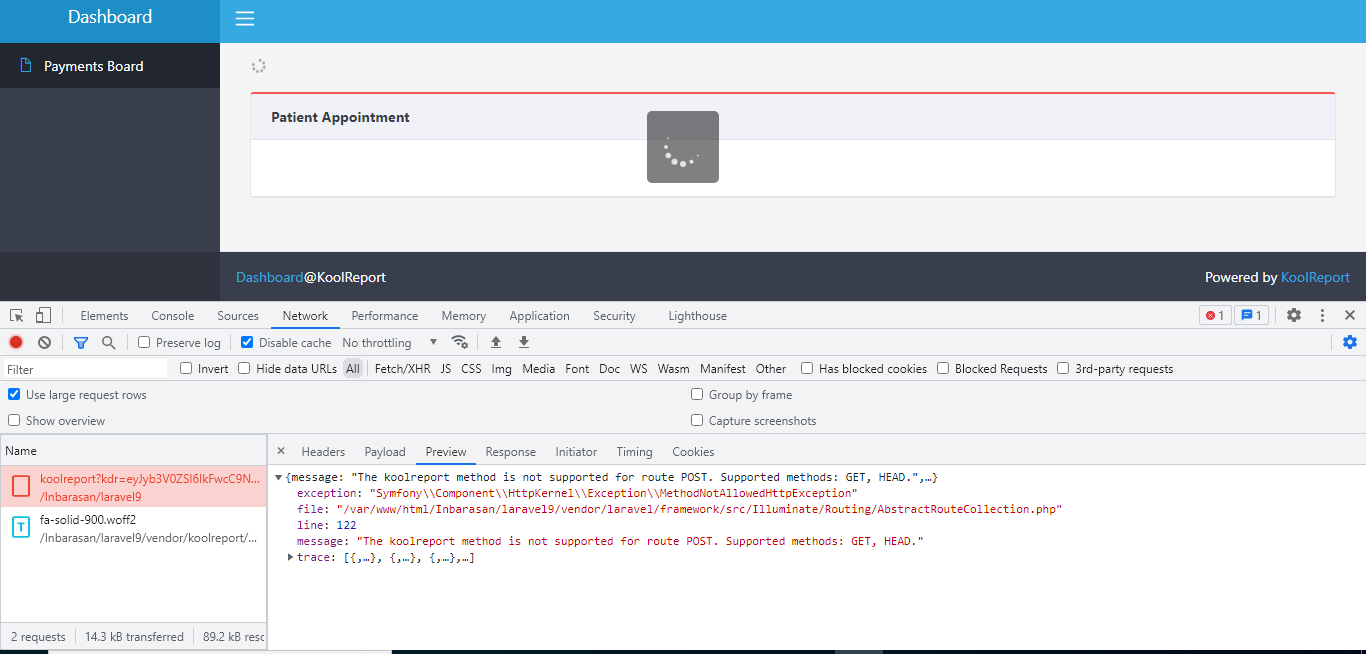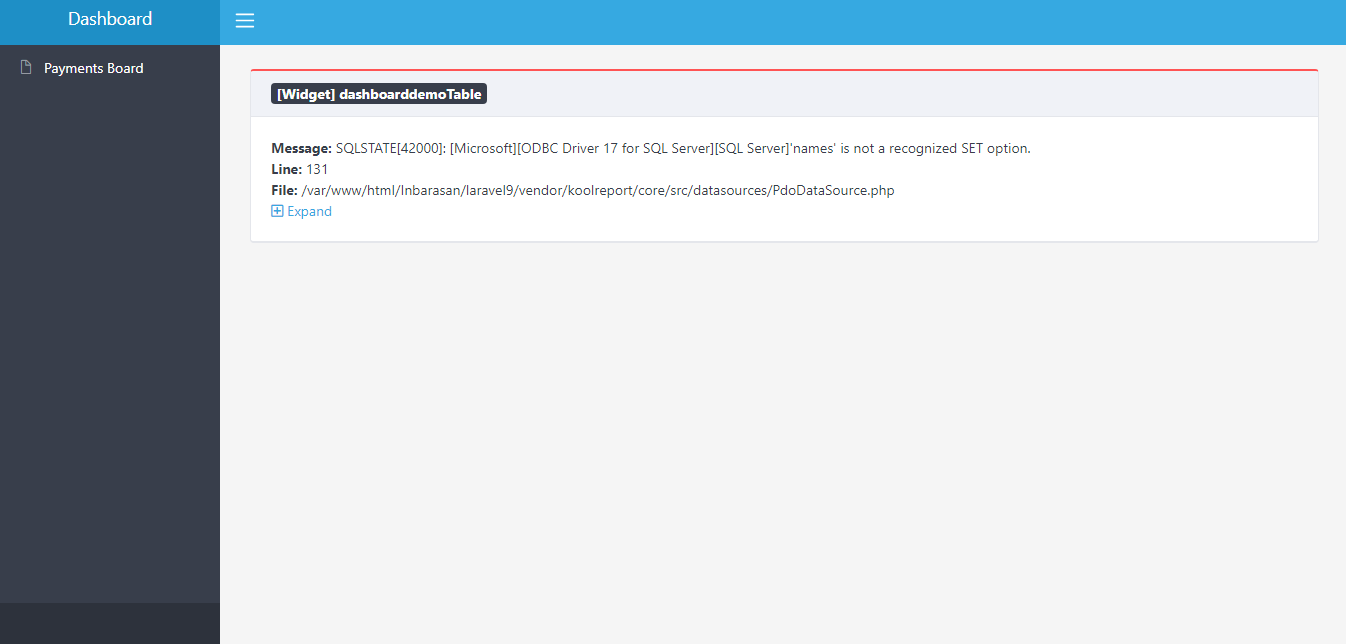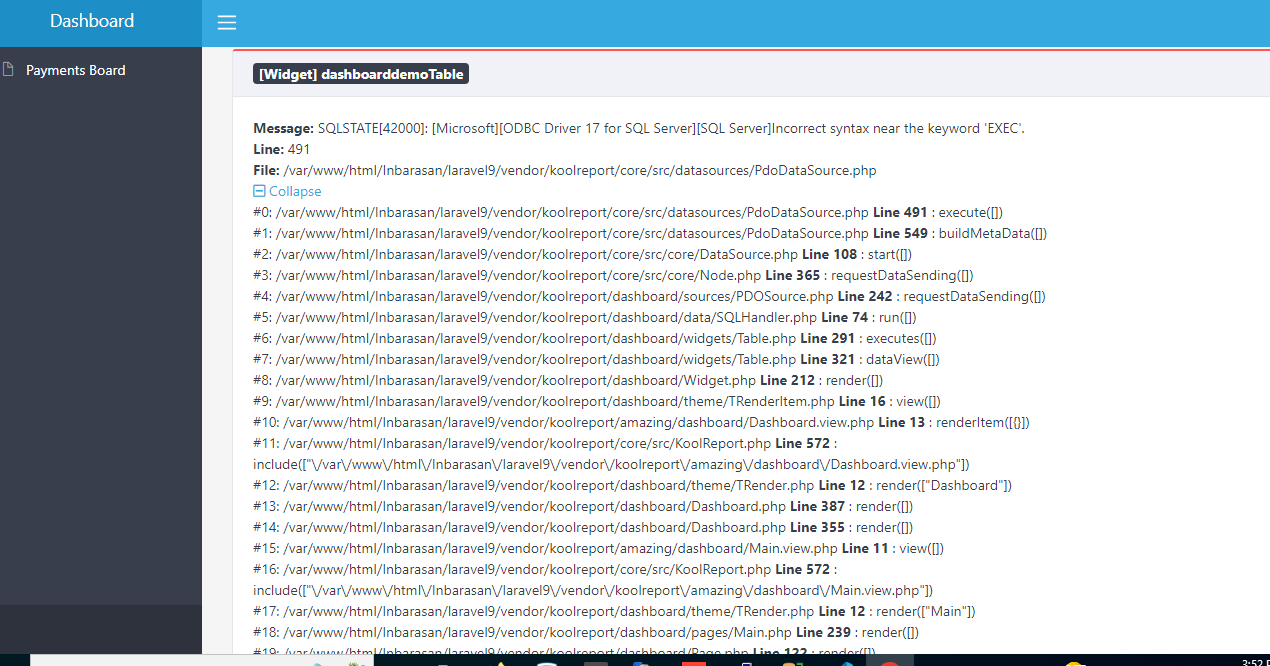Hi Kool Report Team, We require assistance with dashboard implementation.
We follow the instructions in the Kool report dashboard documentation to integrate the dashboard into our application, but some problems arise.
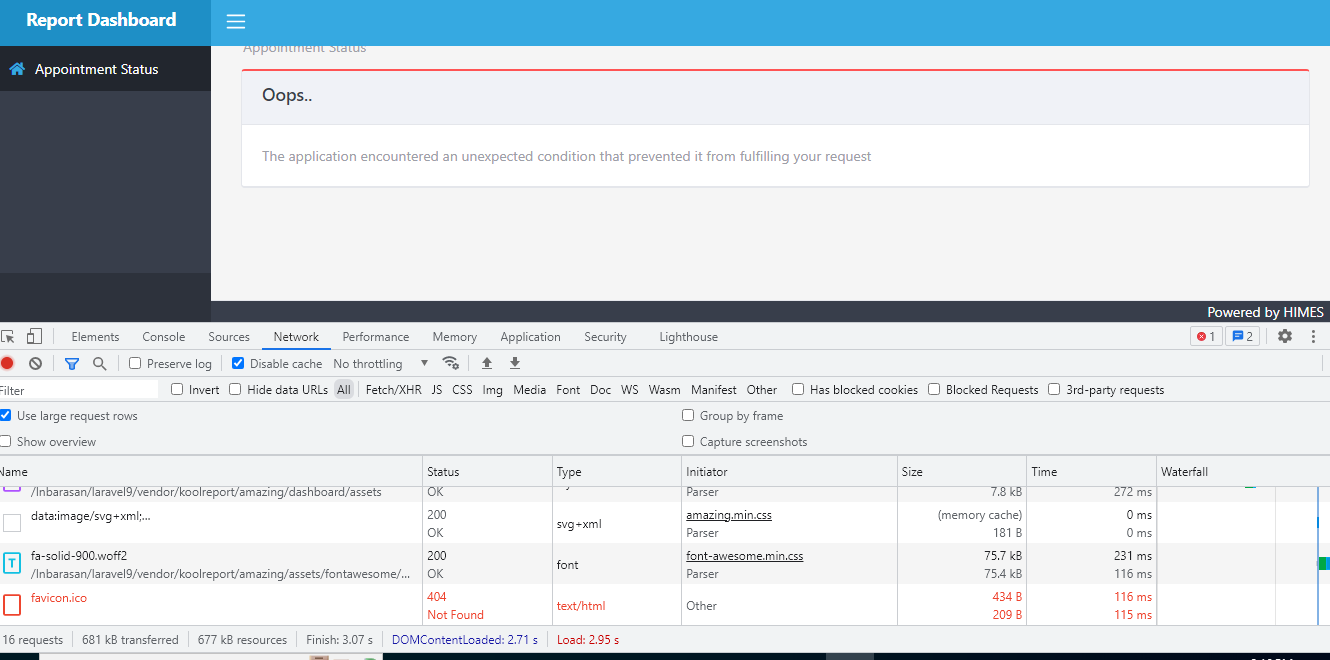
An error message appears when you click the dashboard menu.
The koolreport method is not supported for route POST. Supported methods: GET, HEAD.