I want the month to be displayed in order from Jan to Dec in chronological order. This is how my result is showing. I want to show from Jan to Dec.
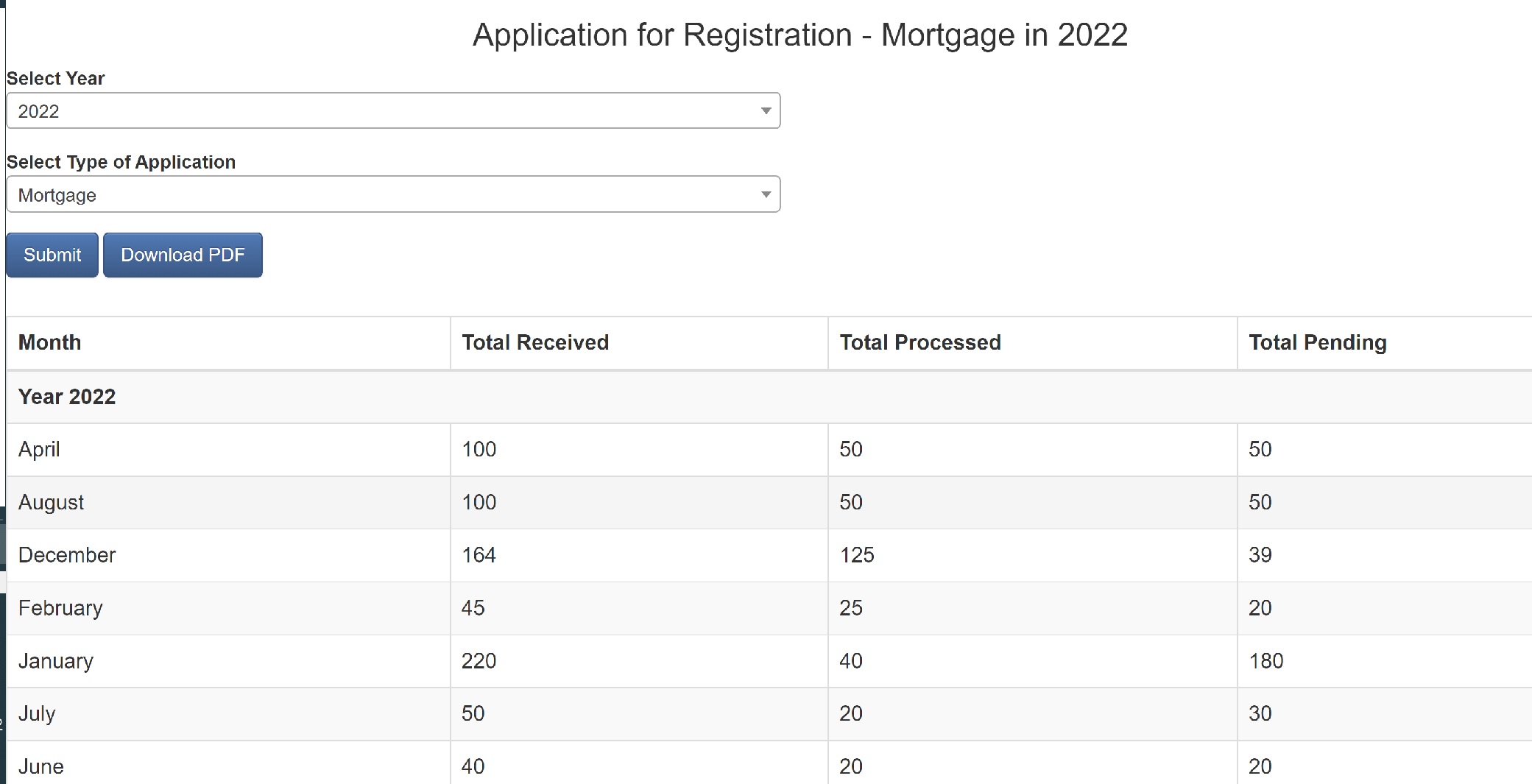
This is my view file: (MyReportMortgage.view.php) <?php
use \koolreport\widgets\koolphp\Table;
use \koolreport\inputs\Select2;
use \koolreport\widgets\google;
use \koolreport\widgets\google\PieChart;
use \koolreport\clients\bootstrap;
use \koolreport\widgets\google\ColumnChart;
use \koolreport\widgets\google\BarChart;
?> <div class="report-content"> <?php $years = $this->params["years"]; //$years = $_POST["years"]; if (is_array($years)) $years = implode(", ", $years);
$TypeOfApp = $this->params["TypeOfApp"];
if (is_array($TypeOfApp)) $TypeOfApp= implode(", ", $TypeOfApp); $pdfTitle = $TypeOfApp. " in ".$years . " "; ?>
<div class="text-center">
<h3>Application for Registration - <?php echo $pdfTitle ?></h3>
</div>
<form method="post">
<div class="row">
<div class="col-md-6">
<div class="form-group">
<b>Select Year</b>
<?php
Select2::create(array(
"multiple"=>false,
"name"=>"years",
"dataSource"=>$this->src("data")->query("
select YEAR(RecDate) as Year
from landtitlereg
group by Year
"),
"attributes"=>array(
"class"=>"form-control"
//"size"=>1
)
));
?>
</div>
<div class="form-group">
<b>Select Type of Application</b>
<?php
Select2::create(array(
"multiple"=>false,
"name"=>"TypeOfApp",
"dataSource"=>$this->src("data")->query("
select TypeOfApp
from landtitlereg
group by TypeOfApp
")->params(
$this->params["years"]!=array()?
array(":years"=>$this->params["years"]):
array()
),
"attributes"=>array(
"class"=>"form-control"
//"size"=>1
)
));
?>
</div>
<div class="form-group">
<button class="btn btn-primary">Submit</button>
<button formaction="exportLicensesMortgage.php" class="btn btn-primary">Download PDF</button>
</div>
</div>
</div>
</form>
<?php
Table::create(array(
"dataSource"=>$this->dataStore("result"),
"columns"=>array(
"MONTH"=>array(
"label"=>"Month",
"type"=>"Date",
),
"ApplicationsReceived"=>array(
"label"=>"Total Received",
"type"=>"number",
),
"ApplicationsProcessed"=>array(
"label"=>"Total Processed",
"type"=>"number",
),
"TotalPending"=>array(
"label"=>"Total Pending",
"type"=>"number",
),
),
"grouping"=>array(
"Year"=>array(
"calculate"=>array(
"{ApplicationsReceived}"=>array("sum","ApplicationsReceived"),
"{ApplicationsProcessed}"=>array("sum","ApplicationsProcessed"),
"{TotalPending}"=>array("sum","TotalPending"),
),
"top"=>"<b>Year {Year}</b>",
"bottom"=>"<td><b>Total of year {Year}</b></td>
<td><b>{ApplicationsReceived}</b></td>
<td><b>{ApplicationsProcessed}</b></td>
<td><b>{TotalPending}</b></td>
",
),
),
"paging"=>array(
"pageSize"=>25
),
"cssClass"=>array(
"table"=>"table-bordered table-striped table-hover",
)
) )
?>
<i class="fa fa-arrow-down" style="font-size:24px;"></i> <pre style="font-weight:bold"><code>
</code></pre> <i class="fa fa-arrow-down" style="font-size:24px;"></i>
<div style="margin-top:20px;">
<div class="row">
<div class="col-md-8">
<?php
google\ColumnChart::create(array(
"dataStore"=>$this->dataStore('result'),
"options"=>array(
'title' => 'Chart Showing Application for Registration',
'isStacked' => false
),
"columns"=>array(
"RecDate"=>array(
"label"=>"Month",
"type"=>"Date",
),
"ApplicationsReceived"=>array(
"label"=>"Applications Received",
"type"=>"number",
),
"ApplicationsProcessed"=>array(
"label"=>"Applications Processed",
"type"=>"number",
),
"TotalPending"=>array(
"label"=>"Total Pending",
"type"=>"number",
),
),
"width"=>"100%",
));
?>
</div>
<div class="col-md-8">
<?php
PieChart::create(array(
"dataSource"=>$this->dataStore("result"),
"options"=>array(
'title' => 'Piechart Showing Applications - Mortgage',
),
"columns"=>array(
"RecDate"=>array(
"label"=>"Month",
"type"=>"Date",
),
"ApplicationsReceived"=>array(
"label"=>"Total Received",
"type"=>"number",
),
"ApplicationsProcessed"=>array(
"label"=>"Total Processed",
"type"=>"number",
),
"TotalPending"=>array(
"label"=>"Total Pending",
"type"=>"number",
),
),
"options"=>array(
"legend"=>array(
"position"=>"right"
),
)
));
?>
</div>
</div>
</div>
</div>
This the other file: ((MyReportMortgage.php)
<?php //Step 1: Load KoolReport require_once "../load.koolreport.php"; use \koolreport\processes\ValueMap; use \koolreport\processes\Sort; use \koolreport\clients\Bootstrap; use \koolreport\processes\ColumnMeta; use \koolreport\processes\Transpose; use \koolreport\processes\ColumnRename; use \koolreport\core\src\core\Utility; use \koolreport\cube\processes\Cube; use \koolreport\inputs\Select2; use \koolreport\processes\TimeBucket; use \koolreport\processes\Group; use \koolreport\processes\DateTimeFormat; //Step 2: Creating Report class class MyReportMortgage extends \koolreport\KoolReport
{
use \koolreport\export\Exportable;
use \koolreport\inputs\Bindable;
use \koolreport\inputs\POSTBinding;
use \koolreport\clients\Bootstrap;
protected function defaultParamValues()
{
return array(
"years"=>"2019",
// "Years"=>"",
"TypeOfApp"=> "",
);
}
protected function bindParamsToInputs()
{
return array(
"years",
"TypeOfApp",
);
}
protected function settings()
{
return array(
"dataSources"=>array(
"data"=>array(
"connectionString"=>"mysql:host=localhost;dbname=mlnrgh",
"username"=>"root",
"password"=>"",
"charset"=>"utf8"
),
)
);
}
protected function setup()
{
$query_params = array();
if($this->params["years"]!=array())
{
$query_params[":years"] = $this->params["years"];
}
if($this->params["TypeOfApp"]!=array())
{
$query_params[":TypeOfApp"] = $this->params["TypeOfApp"];
$this->src('data')->query("
select
RecDate,
sum(ApplicationsRcvd) as 'ApplicationsReceived',
sum(ApplicationProc) as 'ApplicationsProcessed',
sum(TotalPending)as 'TotalPending',
YEAR(RecDate) as 'Year',
MONTHNAME(RecDate) as 'MONTH'
from landtitlereg
where 1=1
".(($this->params["years"]!=array())?"and YEAR(RecDate) in (:years)":"")."
".(($this->params["TypeOfApp"]!=array())?"and TypeOfApp in (:TypeOfApp)":"")."
GROUP BY Year, TypeOfApp, MONTH
")->params($query_params)
//$node->pipe(new Cube(array(
// "row" => "MineralRights",
// )))
// ->saveTo($source);
//Save orginal data
))) *///Pipe through process to get result
->pipe(new DateTimeFormat(array(
"RecDate"=>array(
"from"=>"Y-m-d",
"to"=>"M",
)
)))
->pipe(new Sort(array(
'RecDate' => 'asc'
)))
->pipe($this->dataStore("result"));
}
}
}