Here is my table:
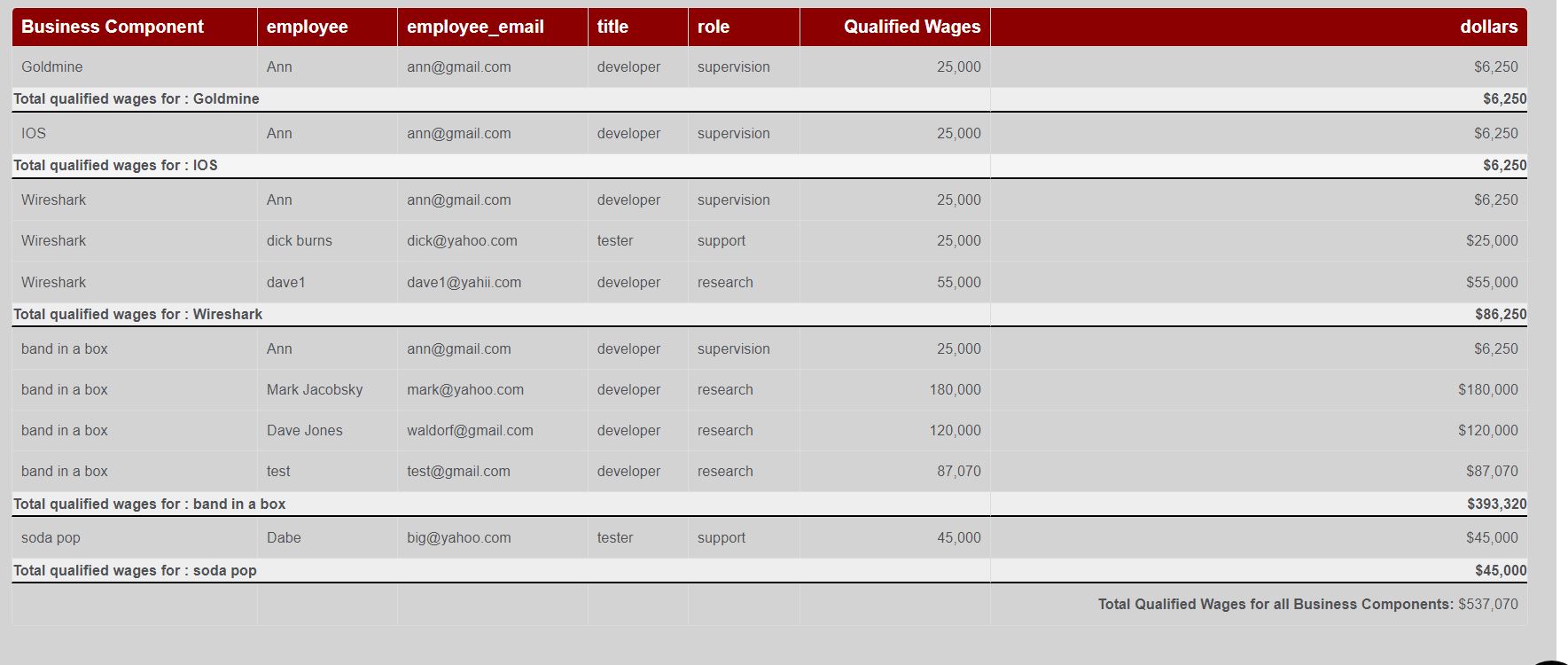 I'd like to put a strikethrough on a few of the footers such as Total qualified wages for IOS. I also don't want to include it in the sum: Total qualified wages for all Business Components: {sumAmount} at the bottom of the table. The fact that these certain rows need to be cross-throughed comes from another datastore, business_components.
I'd like to put a strikethrough on a few of the footers such as Total qualified wages for IOS. I also don't want to include it in the sum: Total qualified wages for all Business Components: {sumAmount} at the bottom of the table. The fact that these certain rows need to be cross-throughed comes from another datastore, business_components.
Bottom line is that I still want to show these amounts to the reader so that they can see that the Business Component and the amount was considered, but not included. But I will settle for just setting the amount to zero. So I am looking at two custom footers: one for the group and one for the entire table.
I have another datastore called business_components which contains each bus_comp and field called not_qualified. There are about 5 rows.
In your custom footer example you use this:
"footer"=>function($store)
{
return "$".number_format($store->sum("amount"));
},
I'd like to use:
`
"footer"=> function($business_components)
{
if($business_components->not_qualified==1)
return 0;
},
I then tried "footer"=> function($business_components)
{
if($business_components->bus_comp[not_qualified]==1)
return 0;
},
But this didn't work either. I could do this in sql but don't seem to have that ability on a row by row basis.
.strikethrough {
text-decoration: line-through;
}
Please tell me how to modify the group footer.