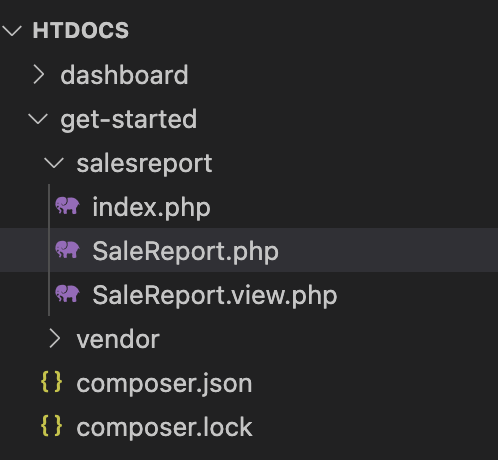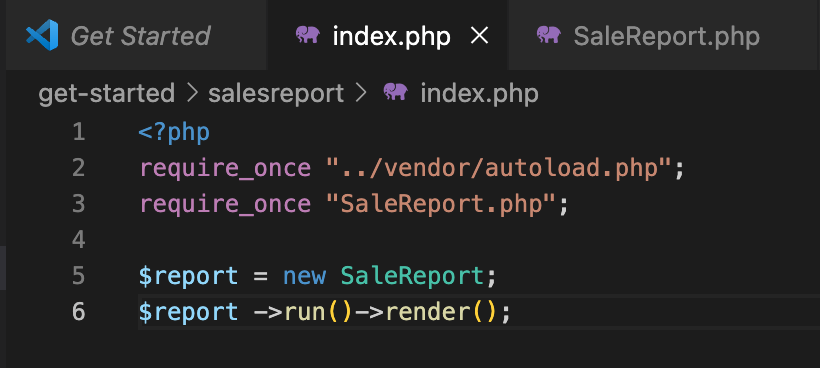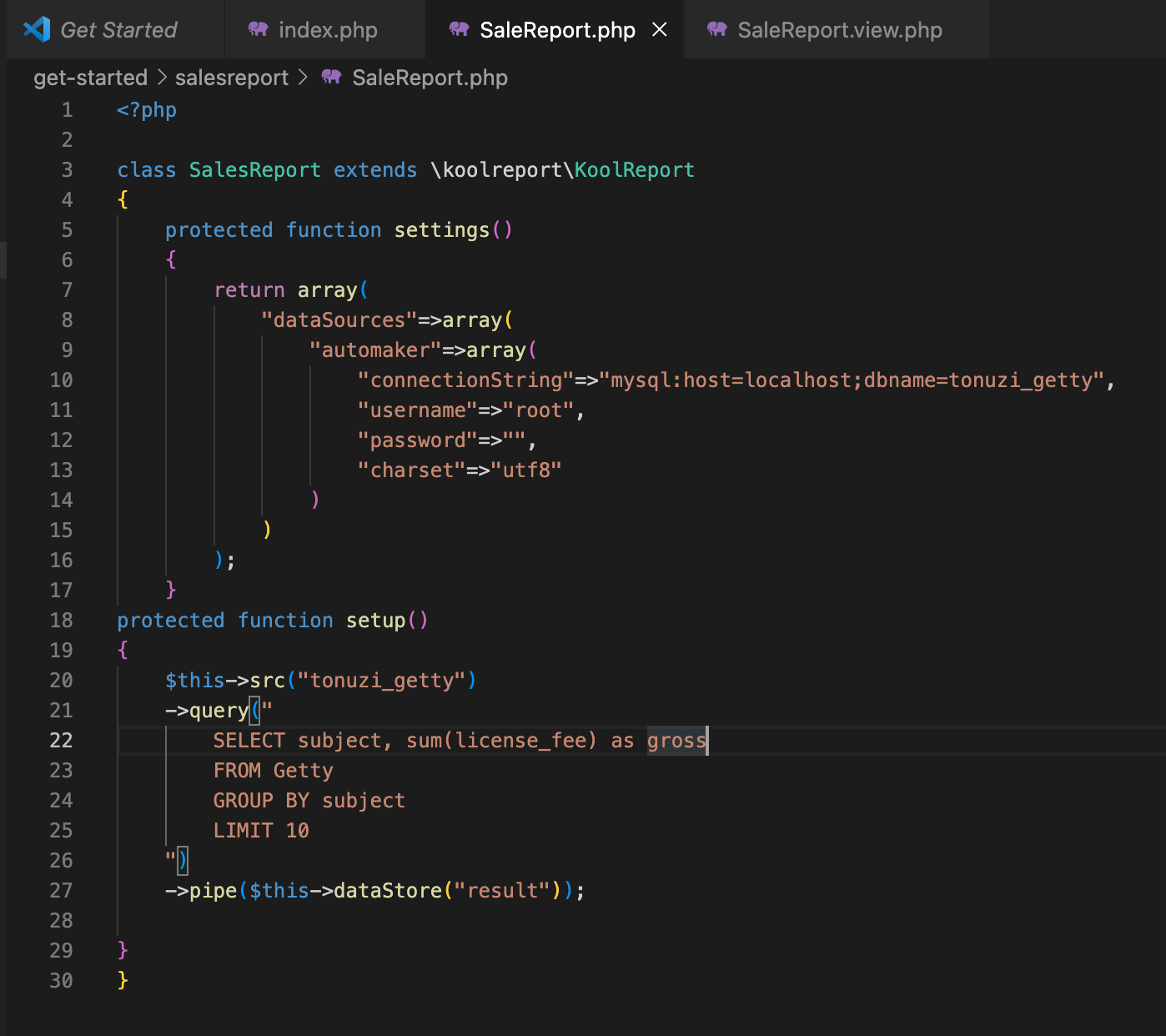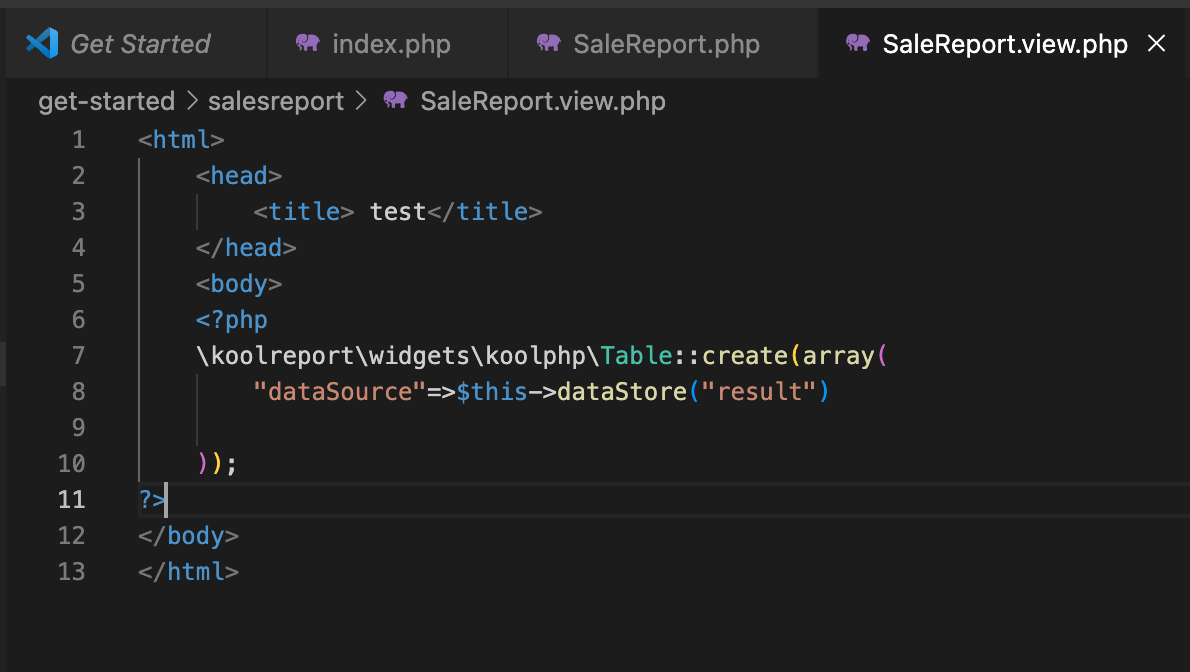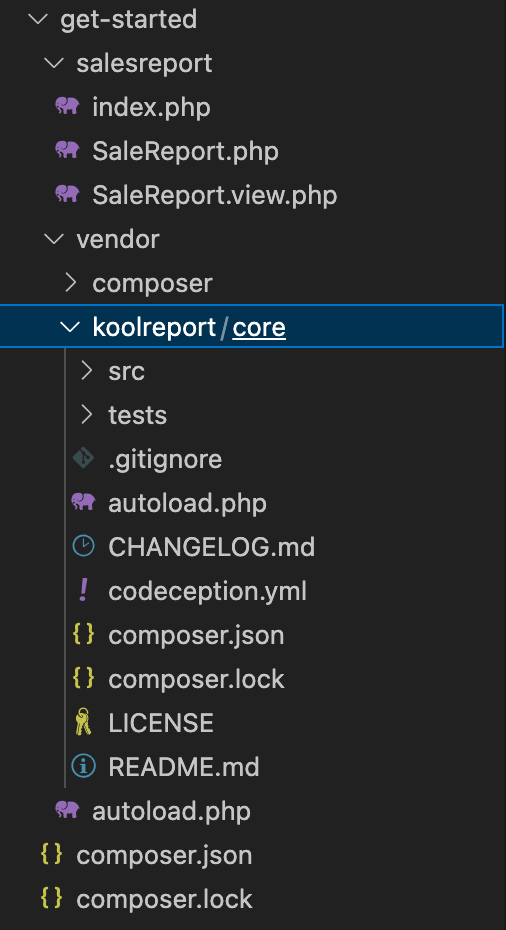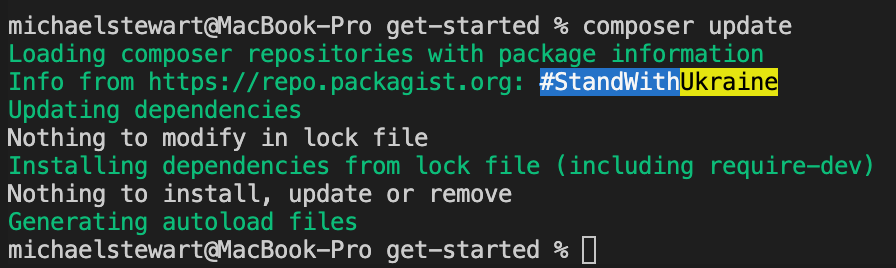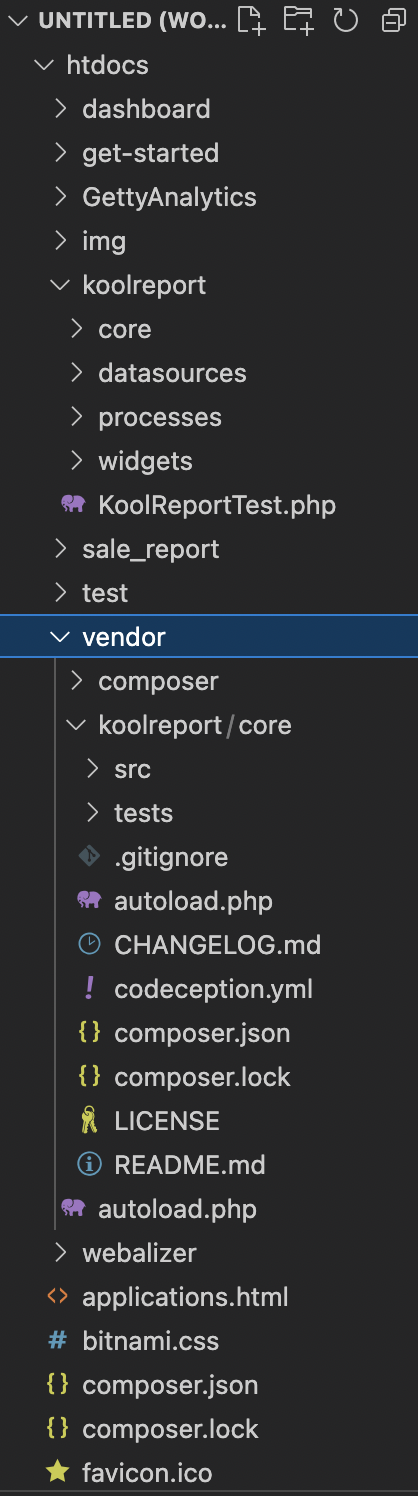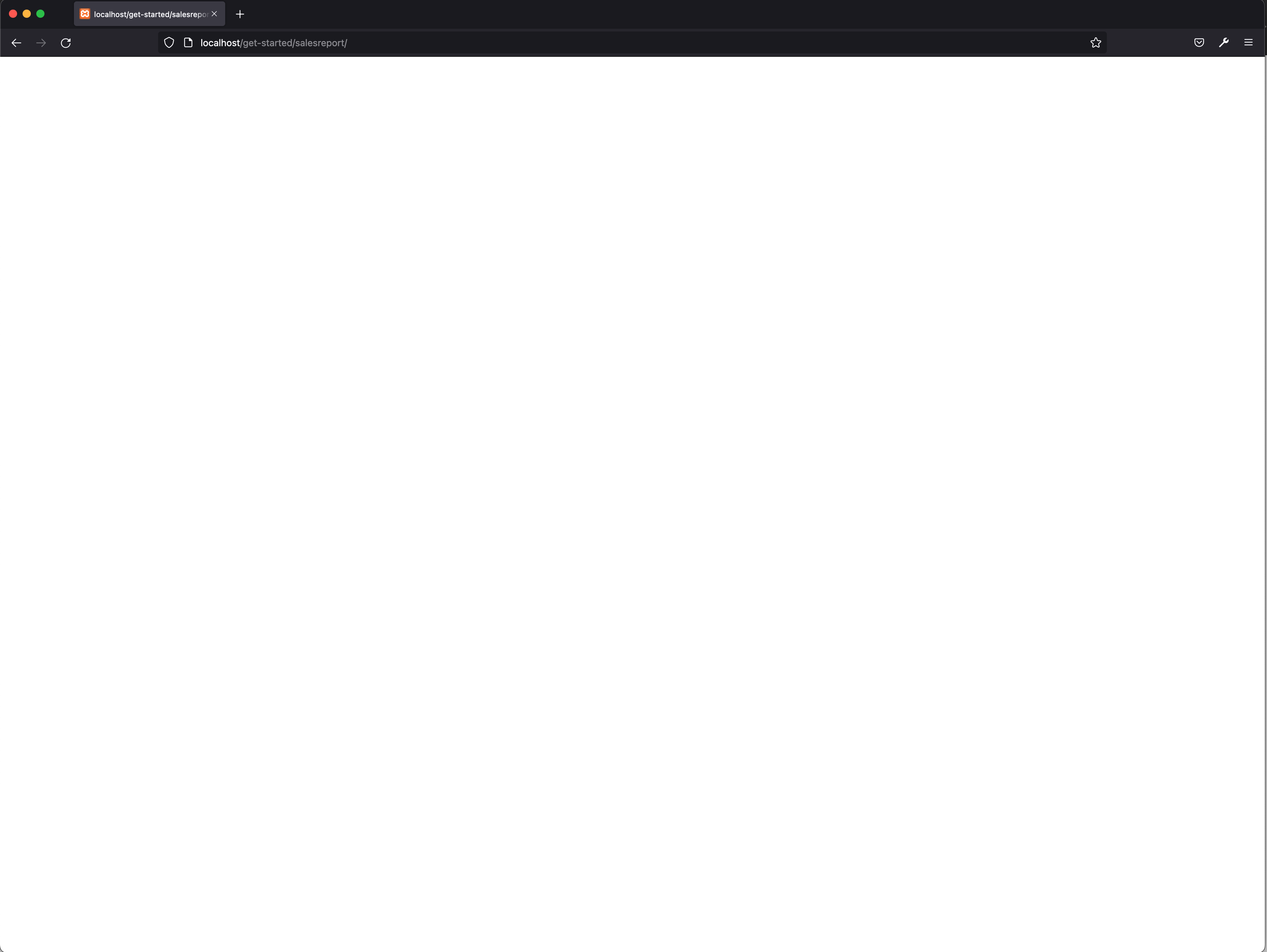I am trying to install/setup kool reports on my MacBook m1 with xampp. I think I have everything installed correctly but when I load the website I see no results. my database name is tonuzi_getty and table name Getty. the two fields im selecting are subject and license_fee. the report should show me the total license_fee for each subject. I can run a query in GUI that works, but I cant seem to get it to work on a website. this is the query in GUI:
SELECT Subject, SUM(License_Fee) as Gross, COUNT(DISTINCT(Event_Combined)) as Total_Sale, SUM(License_Fee)/COUNT(DISTINCT(Event_Combined)) as Result FROM Getty GROUP BY Subject ORDER BY Gross DESC
screenshots are of my installed and code I replicated from your YouTube video. I dont see where the koolreport/widgets folder is installed.