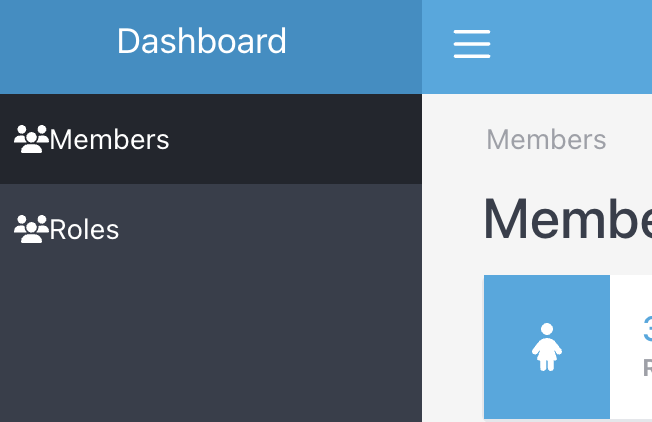KoolReport's Forum
Official Support Area, Q&As, Discussions, Suggestions and Bug reports.
Forum's Guidelines
Upgrade to Font Awesome 6.x #2775
You may look for the file vendor/koolreport/amazing/assets/fontawesome/css/font-awesome.min.css and replace it with fontawesome 6.x. Any other files/folders inside "fontawesome" can be replaced with the new one. As long as you have the "css/font-awesome.min.css" for Amazing Theme to be included. If you find the name of css file is not comfortable, you may change the filename inside "koolreport/amazing/AmazingTheme.php"
Please update font awesome to the latest version. For the amount of money given to the KoolReports product the product should have the latest font awesome-pro icons. I am having a difficult time getting other icons, like these, to work.
Dashboard Framework allows you to load custom css and js, so you can use to load your fontawesome pro v6, let try this:
class App extends Application
{
protected function onCreated()
{
$this->css(["a.css","b.css"])
->js(["a.js","b.js"]);
}
}
Let us know if this can help to load fontawesome pro lib.
Build Your Excellent Data Report
Let KoolReport help you to make great reports. It's free & open-source released under MIT license.
Download KoolReport View demo