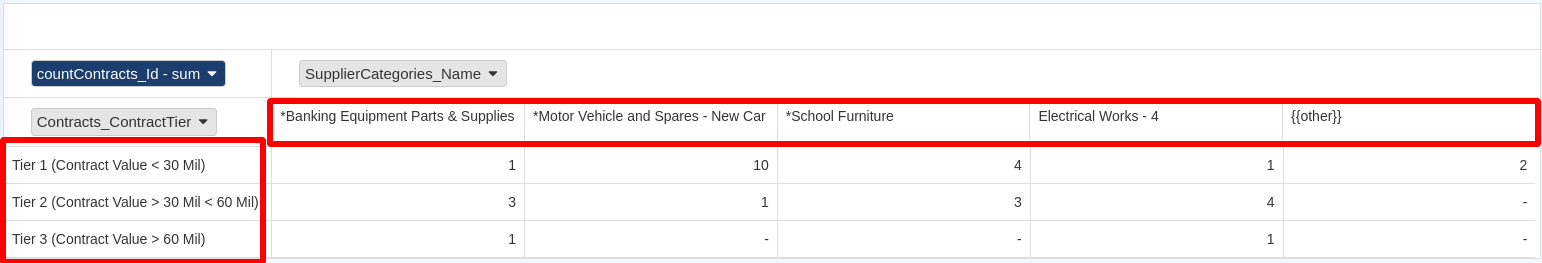From your screenshot I assume you're using PivotMatrix. To add filters to reports with PivotMatrix pls follow the following steps:
1 . Add a form tag method post around PivotMatrix widget.
2 . Add your filter inputs (text, select, datetime, etc) to the form. For example:
<form method="post">
<input type="text" name="contractTier" />
<?php
PivotMatrix::create(...);
?>
</form>
3 . Add this hidden input so that PivotMatrix updates upon submitting the form:
<input type='hidden' name='koolPivotUpdate' value=1 />
4 . Add param names to report, use them to do filtering in setup, and add "scope" property to PivotMatrix in report view so that it includes the filter values when changing fields, sorting, etc:
//MyReport.php:
protected function defaultParamValues()
{
return array(
"contractTier"=>...,
...
);
}
protected function bindParamsToInputs()
{
return array(
"contractTier"=>"contractTier",
...
);
}
function setup()
{
// do filtering via sql query or Filter process using $this->params["contractTier"] value
...
}
//MyReport.view.php:
PivotMatrix::create(array(
...
"scope" => [
"contractTier" => $this->params["contractTier"],
...
],