I have managed to get the export to pdf working. Unfortunately the text is now running off the page (see below)
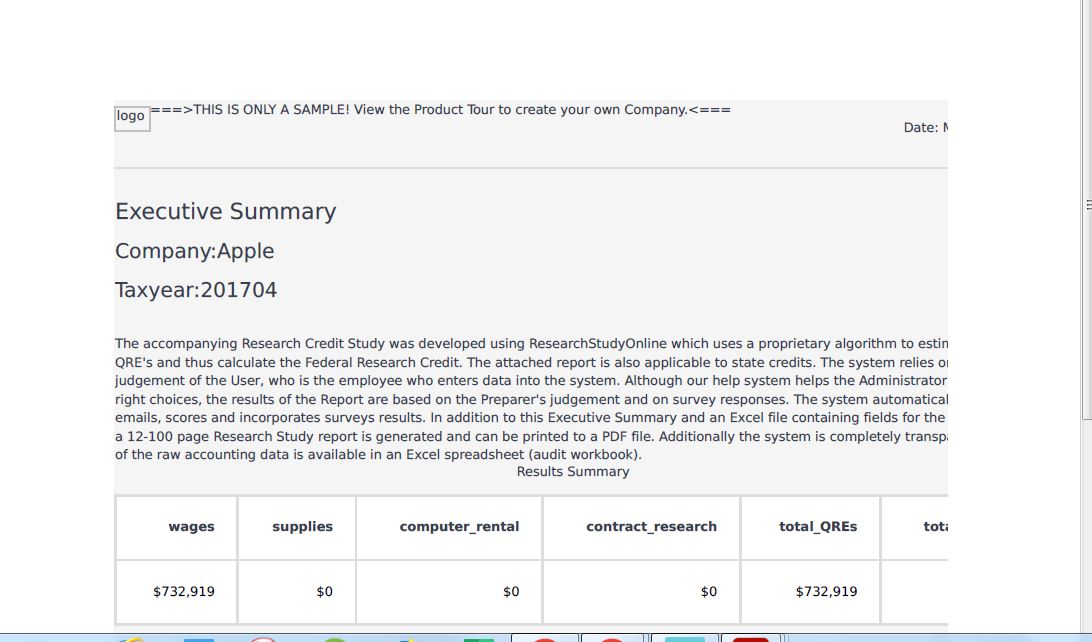
I tried changing the margin by using: ->pdf(array( "format"=>"A4", "margin" => ".2in", ))->to Browser($szFilename,FALSE);
But that doesn't seem to fix the margin issue. How can I get the entire width to print to pdf?