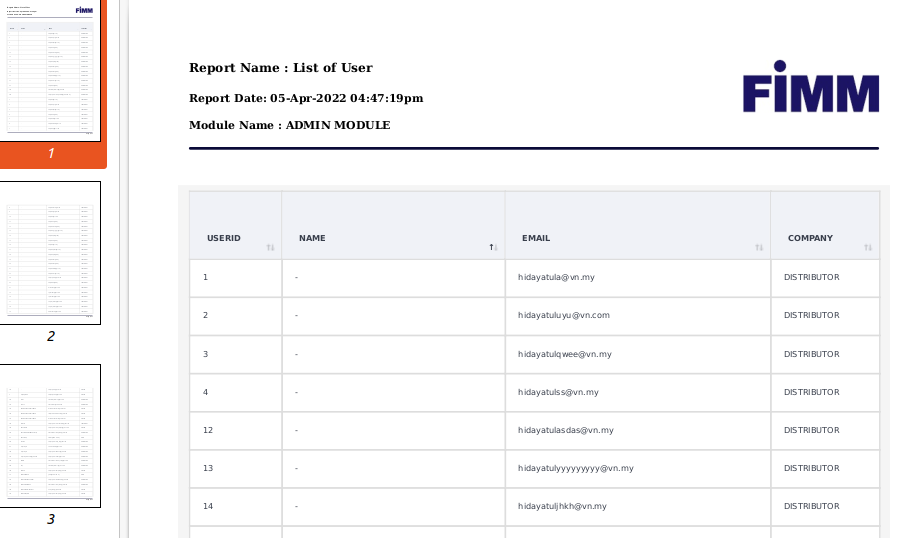I have installed the phantomjs from here: https://github.com/Medium/phantomjs/releases/download/v2.1.1/$PHANTOM_JS.tar.bz2
In my dev server its working, however the staging server it doesnt. Staging server details:
root@d41d753ccdfa:/var/www/html# cat /etc/os-release
PRETTY_NAME="Ubuntu 21.10"
NAME="Ubuntu"
VERSION_ID="21.10"
VERSION="21.10 (Impish Indri)"
VERSION_CODENAME=impish
ID=ubuntu
ID_LIKE=debian
HOME_URL="https://www.ubuntu.com/"
SUPPORT_URL="https://help.ubuntu.com/"
BUG_REPORT_URL="https://bugs.launchpad.net/ubuntu/"
PRIVACY_POLICY_URL="https://www.ubuntu.com/legal/terms-and-policies/privacy-policy"
UBUNTU_CODENAME=impish
--
root@d41d753ccdfa:/var/www/html# uname -r
5.4.0-65-generic
root@d41d753ccdfa:/var/www/html# cat /proc/version
Linux version 5.4.0-65-generic (buildd@lcy01-amd64-018) (gcc version 9.3.0 (Ubuntu 9.3.0-17ubuntu1~20.04)) #73-Ubuntu SMP Mon Jan 18 17:25:17 UTC 2021
Could you please help me to identify the problem and possible fix? Thanks in advance.