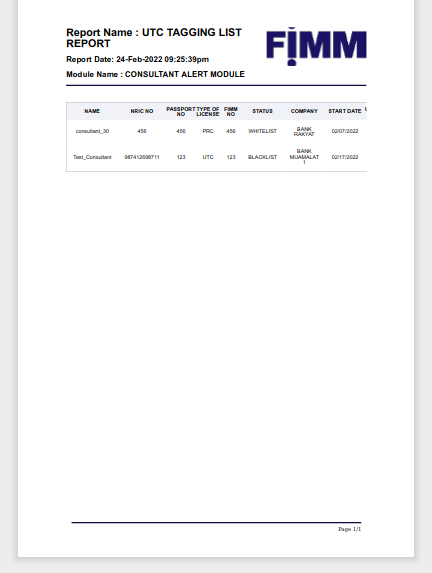Laravel koolreport. Export to pdf , Page number not showing.
<div class="page-footer" style='height:30px'>
<hr style=" border: 3px solid #0a0a38;border-radius: 3px;"/>
<span> Page {pageNum}/{numPages}</span>
</div>
->pdf(array(
"format"=>"A4",
"orientation"=>"portrait",
"zoom"=>0.5,
"dpi"=>72,
// "margin"=>"1in",
"margin"=>array(
"top"=>"0.5in",
"bottom"=>"0.5in",
"left"=>"1in",
"right"=>"1in",
),
"header"=>array("height"=>"300px","contents"=>"this is header"),
"footer"=>array("height"=>"300px","display"=>"none","contents"=>"this is header"),
"headerCallback" => "function(headerContent, pageNum, numPages){
if (pageNum == 1) return '';
return 'This is a header' || headerContent;
}",
"footerCallback" => "function(footerContent, pageNum, numPages){
if (pageNum == numPages) return '';
return 'This is a footer' || footerContent;
}",
))
In this option header and footer not working for me. Please help me. Thanks in advance