Hello everyone, I export my report in csv with the following code:
<?php
require_once "Report_1_1_1.php";
$report = new Report_1_1_1;
$report->run()->exportToCSV('result', array(
'delimiter' => ';',
"BOM"=>false,
))->toBrowser("Report_1.1.1.csv");
but i get format problems in the csv it generates:
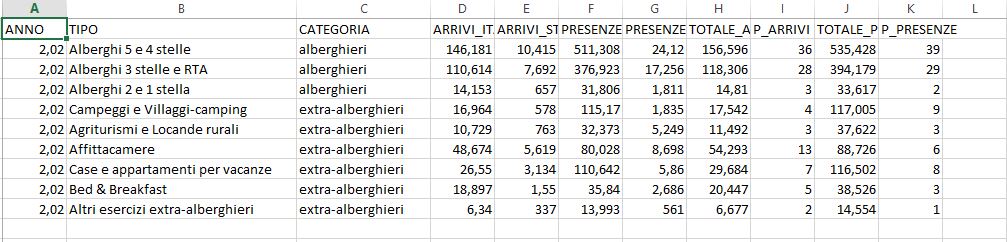
I would like the first column representing a year to have no separators and the other numeric values to have the. as a separator of thousands and la, which separates the two decimal digits; furthermore, for some values such as the last column, I would also need to insert the suffix%. How can I achieve this?